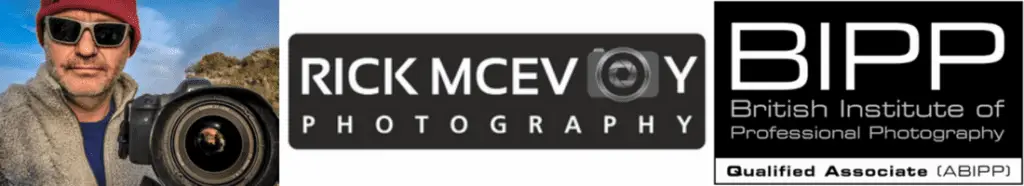Hi and welcome to Episode 130 of the Photography Explained podcast.
I’m your host Rick, and in each episode I will try to explain one photographic thing to you in plain English in less than 10 minutes (ish) without the irrelevant details. What I tell you is based on my lifetime of photographic experience. And not Google. Definitely no Google in this episode.
Here is the answery bit
Here are 25 Lightroom keyboard shortcuts that I use. I have listed these during an editing session – they are not produced from a Google search. Yes, these are the ones that I actually use. And if you don’t use Lightroom don’t worry – whatever you use will have similar.
- P for pick – how I quickly choose photos to think about editing
- X for reject – a quick way to sort the rubbish out
- U to cancel flag – for when I change my mind
- D for develop – takes me straight to editing photos
- M for map – takes me straight to the excellent map module
- R for crop – takes me straight to the crop tool
- O for crop overlays – lets me scroll through the different crop overlays
- G for grid – takes me to the grid view in the library mode
- Control C – to copy stuff
- Control V – to paste the stuff that I have copied
- Shift-Tab – quickly get rid of or bring back the side panels
- Control A – select all the photos
- Right arrow key – used on the sliders to give me fine control
- Left arrow key – the same but the other way
- Home – takes me to the first photo in a collection/ folder
- End – takes me to the last photo
- Page Up – many uses, including the spot removal tool
- Page Down – many uses, including the spot removal tool
- K – new mask – takes me straight to a new mask
- Q – spot removal – takes me straight to the spot removal tool
- W – white balance – takes me straight to the white balance tool
- Y – before and after – a quick look at what I have done
- F – full image – gives me the image on a full screen
- F2 – when I want to change a filename
- Space bar – zoom in/ out – dead handy
You can listen to the episode here
Or keep on reading. Or do both. Entirely up to you!
The talky bit
If you don’t use Lightroom sorry, but whatever you use, find out what keyboard shortcuts are available to you and learn them. They save me loads of time and help me to work much more quickly.
And I have used these so much that they are pretty much instinctive – when I get into the zone with my editing my fingers blaze around the keyboard. Well, you know what I mean…..
And when you are sussing out which shortcuts to use, make a note of them. Sure have the full list of them but don’t try to remember all of them. I have told you the ones that I use, and I didn’t pick them off a list. I wrote down the ones that I use during a real editing session.
If I tried to remember all of the Lightroom keyboard shortcuts I would confuse myself, there are way too many.
Sure I had a copy of the full list of keyboard shortcuts to start with. I started off with the list, and started to use the ones that I wanted to. And I have built on this, using the keyboard shortcuts that I want, to help me. And that is the list that you see. 25 is plenty for me, there is no way I can remember any more than that!
There might be the odd one but these 25 I used during an actual edit.
And there are some really cool things that really help.
When I am doing something with sliders, which you are meant to drag with the mouse pointer, I use the left and right arrow keys to get instant, controllable movement of the sliders.
When I am correcting verticals for example this is dead handy. And I use this to gradually increase and decrease the exposure and other tonal things. Anything with a slider you can use the arrow keys to adjust, if you want to that is.
Whatever software you use to edit your photos, keyboard shortcuts will help you, and will save you tons of time. They also give you a break from the mouse, giving you regular changes of position which is a good thing too.
Short episode alert – I am done here – will I get this one done in less than 10 minutes?
What do I do?
Well, I have told you that. Let’s move on. I’m in a hurry! Learn to use the keyboard shortcuts that will help you edit photos more efficiently. That simple.
Next episode
In this episode, I am going to tell you exactly what my workflow for editing photos is from start to finish. Not sure how long that will take but I will try to get it done in less than 10 minutes. Not much chance of that though….
Ask me a question.
If you have a photography question you would like me to answer in plain English in less than 10 minutes (ish) without the irrelevant details, just head over to PhotographyExplainedPodcast.com/ start.
This is a great place to go to find out more about me and my podcast, and also find ways that you can help me.
I would love to hear from you, even if you just want to say hi.
This episode was powered by, wait for it, splendid reheated pizza from Saturday night washed down with lots of water. It is hot today, and not a cheese sandwich day. Nope, I am sipping water now sitting here in my homemade acoustically cushioned recording emporium.
OK – I’m done
I’ve been Rick McEvoy, thanks again very much for listening to my small but perfectly formed podcast (it says here), and for giving me 10 (ish) minutes of your valuable time. I really hope that you have enjoyed this episode, and I look forward to hearing from you.
Take care, stay safe
Cheers from me Rick
OK – that was the podcast episode.
Want to know more?
Head over to the Start page on the Photography Explained Podcast website to find out more.
And here is the list of episodes published to date – you can listen to any episode straight from this page which is nice.
Let me know if there is a photography thing that you want me to explain and I will add it to my list. Just head over to the This is my list of things to explain page of this website to see what is on there already.
Let me send you stuff
I send out a weekly email to my subscribers. It is my take on one photography thing, plus what I have been writing and talking about. Just fill in the box and you can get my weekly photographic musings straight to your inbox. Which is nice.
And finally a little bit about me
Finally, yes this paragraph is all about me – check out my Rick McEvoy Photography website to find out more about me and my architectural, construction, real estate and travel photography work. I also write about general photography stuff, all in plain English without the irrelevant detail.
Thank you
Thanks for listening to my podcast (if you did) and reading this blog post (which I assume you have done as you are reading this).
Cheers from me Rick