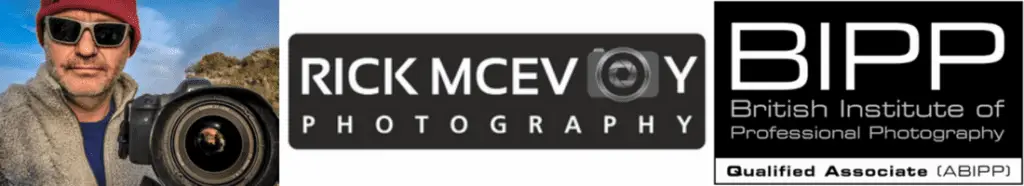Hi and welcome to Episode 101 of the Photography Explained podcast.
I’m your host Rick, and in each episode I will try to explain one photographic thing to you in plain English in less than 10 minutes (ish) without the irrelevant details. What I tell you is based on my lifetime of photographic experience. And not Google.
Before I go on I need your help. I need your questions to answer. This is why my podcast exists, so please get in touch with your question and get a shout-out from me in a future episode. Just head over to photographyexplainedpodcast.com/start.
OK – thank you and I really look forward to hearing from you.
Here is the answery bit.
There is a whole range of camera settings that you set once and you are done. But you need your camera manual to find all these settings. The starting point is things that you set and forget so your camera works for you and your photography, whatever that may be. This is an individual thing that we all should do when we get a new camera, or you should do right now if you have not done this already! OK go and do it after listening to this splendid episode.
You can listen to the episode here
Or keep on reading. Or do both. Entirely up to you!
Right then – let’s take a look at this.
When I bought my Canon 6D I read the manual and found all sorts of things that I didn’t know that the camera did. Some of them I did not want the camera to do, and some I did.
I cannot tell you what camera settings you need to set and forget, as I do not know what camera you have, what you are taking photos of, or what your preferences are.
And that is the point really. You need to know about these things so you can set them how they work for you ok? That is what I want you to take from this episode.
And in learning this you should feel less overwhelmed by these seemingly never-ending camera settings. My Canon 6D manual is 404 pages long, and yes it took me a while to plough through it all, but I only did this once (the pages are small mind).
So these are examples of the things that I set in my Canon 6D years ago and never changed.
Auto power off
The Canon 6D turns off after 1 minute. You can change this to whatever you want. I have never changed this. I had actually forgotten about this. 1-minute works for me, so I don’t need to worry about that again.
Interface language.
It is set to English. I have not touched this. Now to be honest with you I want to just to see what things look like, but I am worried that I will not be able to get back to English!
Image review time
You can turn this off, or set a time to have the image on the screen. I have set this to 2 seconds which is fine for me.
LCD Monitor off/on
Up to you. I leave mine on.
And before I go on
You can reset everything back to default settings if you make a mess of things. Well, you can with the Canon 6D.
Now I am not going to go on, or I will end up talking through the entire camera manual, which will be very dull for all of us.
But I hope that you get the point, that there is stuff that you set in the camera that you probably do not need to come back to. And that makes those endless camera settings and that 400-page manual a lot less daunting, more manageable, and even something to use?
And I also hope that you have got the point that you need the right camera settings for you. More on that later.
One more thing
Custom settings
There are custom settings on the Canon 6D. Now these are not the easiest to navigate, but there is some interesting, good stuff in there. This is the one custom setting that I changed, and have never gone back to the default setting.
Back button focus
I have changed how my camera works to suit me. Using a custom setting I have assigned focussing to the AF-ON button on the back of my Canon 6D. All the shutter release is doing is starting the self-timer and taking the exposure.
I don’t want to overcomplicate things but keep going with the camera manual and you will find all sorts of good stuff believe me.
What do I do?
I already told you that….
The talky bit
There seem to be an endless number of camera settings, and it can appear daunting. I completely get that.
And when I say set and forget you can always go back and change things if you need to, but only if you need to.
If you want to spend your time changing things then that is fine and entirely up to you. But I do not recommend that you do this.
I recommend that you get the camera settings that are the best for you and use them. Go out and take photos and see if things work for you. And if they do not fine, change things, but do this over time, keeping a note of what each change gives you. Don’t change everything every time – you will struggle to progress.
Do this gradually over time and you should end up in the place that I am, where I have my settings so sorted that all I change on a commercial shoot is
- The focus point
- Possibly the aperture
- Possibly the focal length
Seriously this is all that I change, leaving me to concentrate on the small matter of composition, what I include in a photo and what I do not include in a photo.
And for me, this is what photography should be all about – the composition. Of course, photos need to be taken correctly, but this should be secondary to getting the best composition every time.
How do I know which settings to choose?
If you are new to this stuff no problem. Certainly read the manual, and see if your camera offers guidance. The Canon 6D has what is called a “Feature Guide”, where features descriptions are described on the LCD screen which is pretty cool.
And if you are really new to all this start with the basic shooting modes. It is more important that you get out and take photos and use your camera, so if this is all confusing to you just hit Programme and get out there and get some photos that you can look at.
The beginning of mastering a camera is to go out and take photos, look at what you get and see what settings you can change to make the photos better.
There is no shame in using Programme Mode – we have all been there, and anyone who tells you that you have to use manual to be a proper photographer, well send them my way and I will put them straight.
Time spent on learning how to use your camera, learning what all the settings are, and what they do will pay for itself many times over. The first time you go through all this stuff will be hard work, but the second time will be less painful.
And this is the only way to get the best out of your camera.
Don’t forget – if you have any questions just ask me!
Related episodes
Loads of episodes relate to this. So just check out the Photography Explained Podcast website where you will find the full list of episodes. But if you missed episode 100 check it out here – Why Are There So Many Camera Settings? I Am Confused – Help Me?
Next episode
Photography Explained Podcast Episode 102 – Things That You Might Change When Out Taking Photos.
Shout out
Shout out to me and my new course – find out more at rickmcevoyphotography.com/courses. Well if I can’t promote myself here where can I?
And I have asked for your questions which will earn you a shout-out in this section.
OK – I’m done
Thanks for listening to my small but perfectly formed podcast. To find out more about my podcast and do stuff to help me check out Photographyexplainedpodcast.com/start.
Brought to you by
This episode was brought to you by tea from Yorkshire.
I’ve been Rick McEvoy, thanks again very much for listening to me and for giving me 10 (ish) minutes of your valuable time, and I will see you on the next episode.
Cheers from me Rick
OK – that was the podcast episode.
Want to know more?
Head over to the Start page on the Photography Explained Podcast website to find out more.
And here is the list of episodes published to date – you can listen to any episode straight from this page which is nice.
Let me know if there is a photography thing that you want me to explain and I will add it to my list. Just head over to the This is my list of things to explain page of this website to see what is on there already.
Let me send you stuff
I send out a weekly email to my subscribers. It is my take on one photography thing, plus what I have been writing and talking about. Just fill in the box and you can get my weekly photographic musings straight to your inbox. Which is nice.
And finally a little bit about me
Finally, yes this paragraph is all about me – check out my Rick McEvoy Photography website to find out more about me and my architectural, construction, real estate and travel photography work. I also write about general photography stuff, all in plain English without the irrelevant detail.
Thank you
Thanks for listening to my podcast (if you did) and reading this blog post (which I assume you have done as you are reading this).
Cheers from me Rick