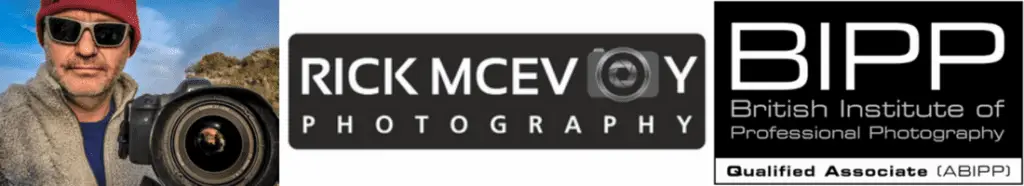Hi and welcome to Episode 102 of the Photography Explained podcast.
I’m your host Rick, and in each episode I will try to explain one photographic thing to you in plain English in less than 10 minutes (ish) without the irrelevant details. What I tell you is based on my lifetime of photographic experience. And not Google.
Before I go on I need your help. I need your questions to answer. This is why my podcast exists, so please get in touch with your question and get a shout-out from me in a future episode. Just head over to photographyexplainedpodcast.com/start.
OK – thank you and I really look forward to hearing from you.
Here is the answery bit.
Cameras these days have so many settings, but not all of them you have to change when you are out and about taking photos. Settings that you might change when you are taking photos are
- Picture taking mode
- Metering mode
- Drive mode
- AF Mode
- ISO
- Time
Yep, these are the types of settings that I might want to change during a shoot. Just these. I know.
And I will come on to the things that I might change for a specific photo in the next episode.
The point I want to make here is that just because you have an endless array of camera settings, this does not mean that you have to be constantly changing stuff ok?
You can listen to the episode here
Or keep on reading. Or do both. Entirely up to you!
Right, let’s look at these, which as I say, are things that I might change during a shoot.
Picture taking modes
My default picture-taking mode is AV, or aperture value, or aperture priority. I choose the aperture, normally F8, and the camera chooses the shutter speed to give me the correct exposure.
If the lighting is particularly challenging I might switch to manual mode which gives me direct control of the camera settings.
If I am in a point-and-shoot mode I might change to P for Programme (not P for Professional). I know, people might call me out for this but if I am just out and about enjoying myself and happen to have a camera with me I turn the dial to Programme so I don’t need to worry about stuff.
There is nothing wrong with this, I am aware of the limitations that this imposes – sometimes life can be more important than the shutter speed/ aperture combination.
And if this is how you want to take photos then that is fine – just make sure that you are aware of the positives and the negatives of doing just this.
And there are lots of other, situationally specific modes that you can use such as Portrait, Landscape, that kind of thing. Now I have to be honest and say that I have never used any of these, but that is only because when I first learned photography it was before this digital stuff so there were much fewer options available, typically you had the choice of
- Manual Mode
- Aperture priority mode
- Shutter priority mode
- Programme mode
- Bulb – yes bulb. One for another time.
Shutter priority, or TV for time value, is another popular mode, where you select the shutter speed and the camera selects the aperture.
Metering mode
Cameras have different metering modes. These are different ways of measuring the light in a composition. I use Evaluative Metering on my Canon 6D, which works for me for most things. But every now and then I might switch to spot metering.
Evaluative metering takes a meter reading based on the whole scene but with emphasis on where the point of focus is. It is a good all-around mode to use, certainly for general photography.
And spot metering is the metering mode where the meter reading is taken from a much smaller area in the middle of the composition.
For completeness, the other Canon metering modes are Partial and centred weighted average.
Drive mode
My camera is set to the 10-second self-timer. Press the shutter release button and ten seconds later the photo is taken. I do this so there is no movement of my camera which is placed on a tripod most of the time. I will change from 10 seconds to 2 seconds sometimes.
Interestingly, having set my camera to auto-bracketing, using the self-timer it takes the three photos for me.
But if I have to shoot handheld I will change to Continuous shooting, taking the 3 photos by keeping the shutter release pressed down until all three photos are taken.
And when I am taking one photo, rather than three, I will change to single shooting.
AF Mode
Although I am taking three photos, I can keep the camera in One Shot Mode, which is designed for shooting stationary subjects. You would think that I would need another setting for this but the self-timer sorts this out for me which is fine.
If I were to switch to photographing moving subjects then I would switch to AI Servo.
And even more interesting is AI Focus, which I want to mention, which very cleverly switches between the two, with the camera doing some clever stuff.
I still can’t get my head around using One Shot though, and taking three photos.
ISO
I start off with an ISO of 100. And if I can take all the photos on a tripod using this ISO I am happy. The lower the ISO the higher the quality of the images that I get.
But there is a time when I will change the ISO for a section of a shoot – this is on construction sites, where I am photographing interiors handheld. These can be so dark that I will need a faster ISO to get sharp photos handheld.
I covered taking photos handheld in a previous episode, Photography Explained Podcast Episode 94 – How To Take Photos Handheld – Camera Settings That Work For Sharp Photos.
And as I have said before, whilst increasing the ISO increases the chances of getting noise in photos, a noisy photo is better than a blurry photo.
Time
Now this is the one that I should have mentioned in the last episode, but I forgot.
The one that I always seem to forget when I go away is to change the time to the local time where I am. It is not a difficult thing to do, I just always seem to forget.
Now the good news is that, if you forget like I do, you can change this after the event in Lightroom. Yes, you can change the time that is stored in the metadata. An interesting thing to be able to do, as I always thought that you couldn’t change the time on photos, but you can believe me. And to make sure that I don’t mess it up I will make sure that the time is the same as the time recorded on photos taken on my iPhone, which updates automatically for wherever I am. The clever thing that it is.
What do I do?
Not a lot. I often don’t make any of these changes on a shoot, and that to me is a good thing. But it depends of course on what you are photographing – I am photographing buildings and locations, so the settings dialled in work for me.
The talky bit
Now I am going to be completely honest with you, once I started writing this post I was regretting choosing this subject, but as it turns out I am really happy with this episode, as I think that I have come up with some good stuff, some really helpful advice to help you.
I know, there are lots of other things that you might want to change during a shoot, but these are the only ones that I would think about changing. This is how I work. I do not get bogged down in the confusion of constantly changing things unless I have to.
I used to, so this is you learning from my mistakes.
And what I am talking about here applies to my commercial work, architectural, construction and real estate photography, and also to my personal work, which is landscape and travel photography.
The point here, the big takeaway, blimey that is the first time I have used that term which I like.
The big takeaway is that when I am out and about taking photos I normally don’t change anything on my camera other than the stuff specific to each photo.
There are camera settings that I have set and never change, and there are a few that I might change during a shoot.
This is my point – when out taking photos concentrate on what you are photographing. Get your camera set up properly and then use it, but concentrate on the exposure and getting the best composition that you can.
Don’t spend all your time fiddling around with camera settings. But do use the settings that you need to get the best photos you can.
I know that this sounds like a bit of a contradiction, but it isn’t really. I prefer spending my time concentrating on the compositions of the photos that I am taking, rather than fiddling around with my camera.
Big takeaway
Loving this term, so I am going to add it to all episodes.
The big takeaway is this, only change camera settings when you need to to get the best photos that you can. Concentrate on what you are photographing.
Related episodes
Episode 100 – Why Are There So Many Camera Settings? I Am Confused – Help Me? This is what started this sequence of episodes. And there is episode 101, Camera Settings 1 – Things That You Can Set And Forget.
Next episode
Yes, I am going to wrap up this section before going into individual things on a camera, which has just given me about 5 years of new material.
Shout out
Shout out to me and my new course – find out more at rickmcevoyphotography.com/courses. Well if I can’t promote myself here where can I?
OK – I’m done
Thanks for listening to my small but perfectly formed podcast. To find out more about my podcast and do stuff to help me check out Photographyexplainedpodcast.com/start.
Brought to you by
This episode was brought to you by lovely water.
I’ve been Rick McEvoy, thanks again very much for listening to me and for giving 10 (ish) minutes of your valuable time, and I will see you on the next episode.
Cheers from me Rick
OK – that was the podcast episode.
Want to know more?
Head over to the Start page on the Photography Explained Podcast website to find out more.
And here is the list of episodes published to date – you can listen to any episode straight from this page which is nice.
Let me know if there is a photography thing that you want me to explain and I will add it to my list. Just head over to the This is my list of things to explain page of this website to see what is on there already.
Let me send you stuff
I send out a weekly email to my subscribers. It is my take on one photography thing, plus what I have been writing and talking about. Just fill in the box and you can get my weekly photographic musings straight to your inbox. Which is nice.
And finally a little bit about me
Finally, yes this paragraph is all about me – check out my Rick McEvoy Photography website to find out more about me and my architectural, construction, real estate and travel photography work. I also write about general photography stuff, all in plain English without the irrelevant detail.
Thank you
Thanks for listening to my podcast (if you did) and reading this blog post (which I assume you have done as you are reading this).
Cheers from me Rick