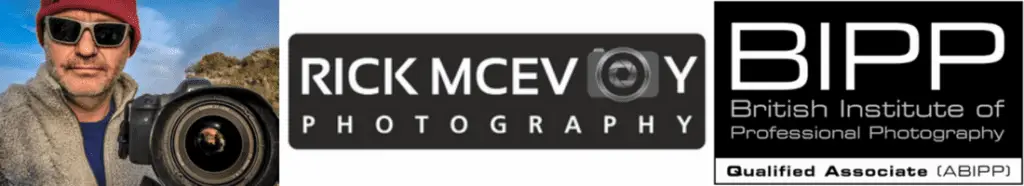Hi and welcome to Episode 96 of the Photography Explained podcast.
I’m your host Rick, and in each episode I will try to explain one photographic thing to you in plain English in less than 10 minutes (ish) without the irrelevant details. What I tell you is based on my lifetime of photographic experience. And not Google.
Before I go on if you have a question you would like me to answer just go to photographyexplainedpodcast.com/start
Here is the answery bit
To take photos on a tripod you need to
- Set the tripod up correctly
- Securely mount the camera on the tripod
- Select the right camera settings
- Compose the photo carefully
- Focus on the right bit
- Get the exposure right
- Activate the shutter remotely
- Sit back and wait – I need to explain that bit
OK – that is how to take a photo on a tripod.
You can listen to the episode here
Or keep on reading. Or do both. Entirely up to you!
And here is the answery bit
Set the tripod up correctly
The logical starting point. Set the tripod up correctly. What am I talking about here?
When I have finished a shoot I set the tripod head back to level, which is the starting point for the next shoot. So if my tripod were to be set up on level ground the head would be level, not in the last jaunty position that I took the last photo with.
And this makes me happy when I start the next shoot.
Fully extend the legs of the tripod, and pull them out all the way. That is your firm base, your foundation. Lock the legs properly. And check that the tripod head is level in both planes.
The tripod with legs fully extended and pulled out is in the state it was designed to be used in.
Now you see that bit in the middle that goes up and down? That is called the centre column. If you use this you are reducing the stability a bit, so use this if you need to but be aware that this is not as solid as with the centre column down.
If you need to raise the centre column to get the composition then do so but with caution ok?
So the legs are open and nice and tight, and the tripod head is level. This is the tripod set up correctly.
Securely mount the camera on the tripod
On the bottom of most cameras is a tripod thread. This is a screw thread that you attach a mounting plate to, which allows you to then secure the camera on the tripod. The mounting plate is the plate that comes with your tripod which is removable.
This is quite hard to explain in words. Pick up your camera, look on the bottom and there should be a shiny silver threaded socket. This is the tripod mount. Now on your tripod, there will be a mounting plate of some sort or other, with a shiny threaded screw head sticking up. This is what you screw into the bottom of your camera body.
Not too tight now, but tight enough.
Once you have attached it you release the plate using the mechanism in the tripod head – the point here is that once you have fixed the mounting plate onto the camera you can attach the camera to the tripod, or take it off again, without undoing the screw in the bottom of the camera.
On my Manfrotto tripods, I have what are called quick-release plates, and that is what they are. Quick release plates.
Select the right camera settings
What am I talking about here? Well, we want the sharpest photo possible, and also the highest quality.
Back to the exposure triangle.
The first thing is to set the ISO nice and low. In theory the lower the ISO the higher the quality of the image, or put it another way the higher the ISO the higher the chance of a rubbish, noisy photo.
I use ISO100 which is the lowest ISO on my Canon 6D.
Shutter
Well, the camera is nice and firmly sat on a solid tripod, so camera movement is less of a concern. I say less as there is still the potential for movement, so we can’t ignore the shutter speed completely. But I use AV Mode, where I choose the aperture and the camera chooses the shutter speed.
And if what you are photographing is moving you need to factor this into your shutter speed choice. But for me, this is not a problem as buildings tend not to move.
Aperture
I choose the aperture that will give me the highest quality, and the correct depth of field. With my Canon 17-40mm lens this is F8.
Those are the camera settings that I use.
Compose the photo carefully
I love composing photos with my camera on a tripod. I find it so much easier. I use the viewfinder and the LCD screen to get the composition bang on. This means that I take fewer photos, and the photos that I take are better.
And check around the edges to see if things are creeping in that you do not want.
Focus on the right bit
Now the focus point will depend on the subject matter, aperture and focal length. Get a depth of field table and you can quickly find out what aperture you need and where you need to focus.
What is depth of field?
It is the amount of a photo that is sharp from front to back.
On most cameras, you can select where the camera focuses. My Canon 6D has focussing capabilities from the dark ages, but they work just fine for me!
Want a rule of thumb? Focus a third of the way in and see what happens. I know that this works most of the time for me using 17mm and F8.
Get the exposure right
Now I use AV Mode so this is sort of already done, but you have to think about the exposure and making sure that you get this correct however you do it.
Activate the shutter remotely
I used to use a remote release, but now I use the self-timer built into the camera. Why do I do this? Well if I press the shutter release button there is a chance of me moving the camera, and I do not want that. So activate the shutter without touching the camera and that is another source of movement eliminated.
I have already focussed, next is to press the shutter release button, the camera takes the meter reading and then 10 seconds later takes the photo.
Sit back and wait
In my case, 10 seconds and the job is done!
What do I do?
I take photos with my camera on a tripod whenever possible, using ISO100, F8 and AV Mode and the self-timer built into my camera to activate the shutter.
The talky bit
I said this last time and the time before, and I will say it again here. Tack sharp photos are the aim. This is why I use a tripod, and why other photographers use tripods.
To get the sharpest photos we can.
The things I have told you in this episode will all contribute to getting the sharpest possible photos. Again, I have said this before.
A blurry photo is just a no-no. A blurry photo is of no use to anyone. Sure you can get away with the odd one by calling it artistic but that is that. Blurry photos are not a wise career choice for a photographer.
Does this not take a lot of time?
No, and this is why practice is so important. Practise, practise, practise. The number 1 way for you and me to improve our photography is to go out more and take photos.
Now you know what you need to do you can go out and practise this. Time spent getting the best photo that you can has to be time well spent surely?
So do all these things to get the sharpest, best-composed photos that you can and your photography will definitely improve.
And no you do not have to use a tripod to take photos, it is just that I prefer to do so whenever I can, but it is up to you.
Related episodes
Well, the last episode was What Are The Advantages Of Using A Tripod? Here Are 5 From Me
This was the logical follow on to some recent episodes
Camera Shake – What Is It And How Do I Stop It Happening?
How Do You Hold A Camera Properly? This Is Very Important!
How To Take Photos Handheld – Camera Settings That Work For Sharp Photos
Which suggests that I don’t just throw this stuff together! And that I tell you how to take photos handheld as well as on a tripod.
Next episode
Let’s stick with tripods eh?
Photography Explained Podcast Episode 97 – Tripods Explained. This will be the final word on tripods as I hurtle towards my 100th episode.
Shout out
Shout out to me and my new course – find out more at rickmcevoyphotography.com/courses. Well, if I can’t promote myself here where can I?
OK – I’m done
Thanks for listening to my small but perfectly formed podcast. To find out more about my podcast and do stuff to help me check out Photographyexplainedpodcast.com/start.
Brought to you by
This episode was brought to you by coffee. Lots of coffee.
I’ve been Rick McEvoy, thanks again very much for listening to me and for giving me 11(ish) minutes of your valuable time, and I will see you on the next episode.
Cheers from me Rick
OK – that was the podcast episode.
Want to know more?
Head over to the Start page on the Photography Explained Podcast website to find out more.
And here is the list of episodes published to date – you can listen to any episode straight from this page which is nice.
Let me know if there is a photography thing that you want me to explain and I will add it to my list. Just head over to the This is my list of things to explain page of this website to see what is on there already.
Let me send you stuff
I send out a weekly email to my subscribers. It is my take on one photography thing, plus what I have been writing and talking about. Just fill in the box and you can get my weekly photographic musings straight to your inbox. Which is nice.
And finally a little bit about me
Finally, yes this paragraph is all about me – check out my Rick McEvoy Photography website to find out more about me and my architectural, construction, real estate and travel photography work. I also write about general photography stuff, all in plain English without the irrelevant detail.
Thank you
Thanks for listening to my podcast (if you did) and reading this blog post (which I assume you have done as you are reading this).
Cheers from me Rick