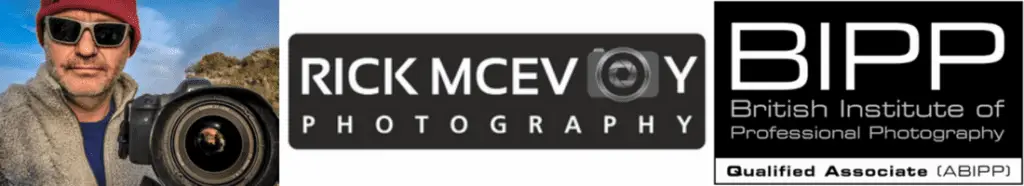Hi and welcome to Episode 105 of the Photography Explained podcast.
I’m your host Rick, and in each episode I will try to explain one photographic thing to you in plain English in less than 10 minutes (ish) without the irrelevant details. What I tell you is based on my lifetime of photographic experience. And not Google.
Before I go on I need your help. I need your questions to answer. This is what my podcast is all about, answering your photography questions. So please get in touch with your question, and not only will I answer your question but I will give a shout-out on that episode which is nice. Just head over to photographyexplainedpodcast.com/start.
OK – thank you and I look forward to hearing from you.
Here is the answery bit
The 20 camera settings that I use with my go-to Canon 6D and Canon 17-40mm lens are
- Camera Mode – AV
- File Format – RAW
- AF – On
- ISO – 100
- Aperture – F8
- Shutter speed – determined by the camera
- Metering Mode – Evaluative
- Focus Mode – One shot
- Drive Mode – 10-second self-timer
- Auto-bracketing – On
- White Balance – Auto
- Picture Style – Standard
- Auto lighting optimizer – Off
- Colour space – sRGB
- GPS – On
- Back button focus – On
- Image stabilisation – I don’t have this!
- Focal length – 17mm
- Tripod/ L bracket
- Loupe viewer
Now that I have told you that little lot I need to explain a few things.
You can listen to the episode here
Or keep on reading. Or do both. Entirely up to you!
Canon 6D
Yes, I am still using my Canon 6D, and have not found a reason to change. Sure, if Canon were to send me a shiny new mirrorless camera and lens combo I might have to think about it. Just saying….
1 Camera Mode – AV
I choose the aperture which is the most important thing for the photos that I take. The camera does the rest.
2 File Format – RAW
I always shoot in RAW, process in RAW, and only use JPEG when I am sending photos out to clients or sharing them. If you take photos in JPEG then editing is baked in at the time of image capture – I want to do all the editing myself so RAW all the way for me. RAW is RAW – there is (virtually) no processing applied to photos, other than creating the actual RAW file that is.
3 AF – On
Why would you ever turn this off? It is always on. Let’s move on.
4 ISO – 100
I use the lowest base ISO for the highest quality and minimum noise and other bad stuff.
5 Aperture – F8
My go-to aperture, giving me the sharpest images and enough depth of field. And virtually no optical errors which is nice.
6 Shutter speed – determined by the camera
My camera is normally on a tripod so this is not an issue to me.
7 Metering Mode – Evaluative
The default metering mode on the Canon 6D, and it works just fine for me thanks so no need to change.
8 Focus Mode – One shot
See the next item.
9 Drive Mode – 10-second self-timer
I use this when my camera is on a tripod to absolutely eliminate any movement of the camera to get the sharpest photos that I can.
10 Auto-bracketing – On
I take 3 photos, the first the correct exposure, one two stops underexposed and one two stops overexposed. I merge these together in Lightroom to get one image. And this all happens automatically using the settings I have just mentioned. Self-timer, one shot, three photos? I know, it doesn’t make sense but it works. And yes, I checked my camera and tried this just to be sure.
11 White Balance – Auto
I am shooting in RAW so I can sort in Lightroom later. This saves me time on a shoot and has never caused me a problem.
12 Picture Style – Standard
I get the same results every time using this standard style – again no reason to change.
13 Auto lighting optimizer – Off
I have never used this, to be honest – I want to do all the adjustments myself.
14 Colour space – sRGB
On the Canon 6D, you have the choice of sRGB or Adobe RGB. To keep it simple all you need to know here is that I use sRGB ok?
15 GPS – On
This is dead handy as the locations where I took the photos at appear in the Lightroom Map Module which is super cool and more useful than it might sound.
16 Back button focus – On
I have assigned the AF-ON button on the back of my Canon 6D so I focus using that and the shutter release button takes the photo – this works for me.
17 Image stabilisation
I don’t have it on the Canon 6D or the Canon 17-40mm F4L Lens. Yes, they are so old and basic. But you don’t miss what you have never had eh?
18 Focal length – 17mm
I tend to take most of my photos using 17mm. I like shooting wide and this is always my starting point. It is wide enough to be flattering to buildings but not too wide to exaggerate things.
19 Tripod/ L bracket
I take every photo I can on a tripod, and I use a Universal L Bracket so I can quickly change from portrait to landscape orientation, and back again.
20 Loupe viewer
I am getting old, so I have a Loupe viewer which magnifies my Canon 6Ds LCD screen and also shades the screen from the sun.
These are the camera settings that I use. Next?
What do I do?
I think that I have covered that here, don’t you?
The talky bit
I have said a lot about camera settings, and want to make this point. My camera settings work for me. What I use has evolved over the years, and I have also spent a lot of time finding the best settings for the photography that I do.
These settings work for my commercial stuff, which is architectural, construction, and real estate photography. And they also work for my travel photography and landscape photography stuff, the fun stuff.
And I rarely change anything. I concentrate on what I am taking a photo of rather than the camera settings. As I have said many times you obviously have to get the technical side of taking photos sorted, you have to get what you want in focus, have the correct depth of field, and the exposure bang on. Of course you have to do these things.
But the quicker you work out how to do this, and settle on a way of working, the quicker you can concentrate on the content of your photos rather than be changing things on your camera.
It took me a long time to get to the point where I pretty much do not need to think about my camera settings. And it will take you time to get there yourself, but hopefully, this episode and the previous episodes will help you get there quicker.
By having camera settings sorted what will happen is that you will start to get consistency in your images, whatever it is that you take photos of. Your images will start to get their own look and feel, especially if you take the same approach to image processing.
And with this your own look, your own style, this will emerge. And for me, this was the exciting bit. I started to get my own look. Why is this a good thing?
Well, people know what they are getting when they commission me to photograph their building. And I have worked for clients multiple times, and each time the new photos sit nicely with the other photos, they sit happily together as though they were taken at the same time. And this is golden for me and my clients.
I enjoy my photography more these days as I have got over all the faff and uncertainty of not knowing what settings I need to use.
And if you need to change things to get the best photo that you can, then that is of course just fine – do what I have told you though and you will do this a lot less.
And you can concentrate on what is actually in each photo that you take, which has to be a good thing right?
Big takeaway
The big takeaway is this, the camera settings that I use work for me. I don’t change them unless I have to. Find your best settings and learn how to use them. Find your own way. And practice, practice, practice.
Related episodes
Well, there are even more now!
Episode 100 – Why Are There So Many Camera Settings? I Am Confused – Help Me? This is what started this sequence of episodes. And then I started to break things down with Episode 101, Camera Settings 1 – Things That You Can Set And Forget, Episode 102, Camera Settings 2 – Things That You Might Change When Out Taking Photos, and Episode 103, Camera Settings 3 – The Things That You Set For Each Photo You Take.
And let’s not forget the last episode, of course, Photography Explained Podcast Episode 104 – 10 Camera Settings For Beginners – Let’s Keep Things Nice And Simple
Next episode
Photography Explained Podcast Episode 106 – Programme Mode – What Is It? Is It Ok For Me To Use It? This is a question that arose from the previous episodes which I want to answer.
Shout out
Shout out to me and my course How To Become A Real Estate Photographer – find out more at rickmcevoyphotography.com/courses. And why not eh?
OK – I’m done
Thanks for listening to my small but perfectly formed podcast. To find out more about my podcast and do stuff to help me check out Photographyexplainedpodcast.com/start.
Brought to you by
This episode was brought to you by a lovely cup of tea.
I’ve been Rick McEvoy, thanks again very much for listening to me and for giving 10 (ish) minutes of your valuable time, and I will see you on the next episode.
Cheers from me Rick
OK – that was the podcast episode.
Want to know more?
Head over to the Start page on the Photography Explained Podcast website to find out more.
And here is the list of episodes published to date – you can listen to any episode straight from this page which is nice.
Let me know if there is a photography thing that you want me to explain and I will add it to my list. Just head over to the This is my list of things to explain page of this website to see what is on there already.
Let me send you stuff
I send out a weekly email to my subscribers. It is my take on one photography thing, plus what I have been writing and talking about. Just fill in the box and you can get my weekly photographic musings straight to your inbox, which is nice.
And finally a little bit about me
Finally, yes this paragraph is all about me – check out my Rick McEvoy Photography website to find out more about me and my architectural, construction, real estate, and travel photography work. I also write about general photography stuff, all in plain English without the irrelevant detail.
Thank you
Thanks for listening to my podcast (if you did) and reading this blog post (which I assume you have done as you are reading this).
Cheers from me Rick