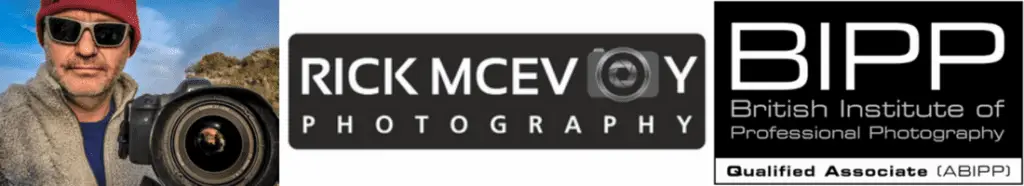How Do I Learn To Use Manual Mode On My Camera? Time For Some Fun Stuff! Hi and welcome to Episode 118 of the Photography Explained podcast.
I’m your host Rick, and in each episode I will try to explain one photographic thing to you in plain English in less than 10 minutes (ish) without the irrelevant details. What I tell you is based on my lifetime of photographic experience. And not Google.
Before I go on I need your help. I need your questions to answer. More on this at the end, but please have a think while you listen to this splendid episode.
Here is the answery bit.
To learn how to use manual mode you need to start by putting your camera in manual mode. Take photos with the camera’s suggested aperture, shutter speed, and ISO combination. Then experiment with different apertures, shutter speeds and ISOs, and combinations of the three. And check out what has happened when you changed these things.
Take photos that are correctly exposed, underexposed, and overexposed. I did this and it helped me to understand what was going on. It helped me to understand the aperture, shutter speed, ISO, and how they work together.
When I applied what I had learned to my photos, the photos that I took started to improve. And that was the beginning of my journey to where I am now.
And you can do the same yourself. Now I am going to tell you how.
You can listen to the episode here
Or keep on reading. Or do both. Entirely up to you!
Blimey, that all sounded rather dramatic. This is not rocket science, you can do this. And it will help you. So let me tell you what to do.
First off, how do you take a photo in manual mode?
I am quoting from the Canon 6D camera manual, as I like to do. Well, there is not much point in me writing this when Canon has already done such a splendid job is there?
- Set the Mode Dial to <M>
- Set the ISO speed
- Set the shutter speed and aperture
- Focus the subject
- Set the exposure and take the picture.
And that is how you take a photo in manual. There are a few other things that you need to do before getting into the learning how-to-use manual mode stuff though.
There are things you need to turn off – these are the ones on my Canon 6D
Auto ISO – turn this off or the camera might just change the ISO which you do not want in manual mode. Well, I don’t anyway. And certainly not for what we are about to do.
Auto Lighting Optimizer- turn this off.
Basically, anything else that affects the exposure – just turn it off.
OK – so now you are in manual mode, and the camera is not changing stuff, it is all down to you.
The safety net has been removed. Enjoy….
Getting started
I recommend that you put your camera on a tripod. If you haven’t got one no problem, but please believe me when I tell you that if you are serious about your photography then get a tripod. You will need one at some point.
And once you have used one you might use your tripod to take all your photos. This is what I do for my commercial architectural, construction, and real estate photography work.
And for what I am talking about here, putting your camera on a tripod just makes things easier.
Starting in manual mode
Follow the steps above to take a photo with the correct exposure. It’s not too bad, is it? Have a look at the photo on your camera screen or electronic viewfinder. Is it correctly exposed?
If you have a Histogram you can check the exposure of every photo. More on this in episode 114, What Is A Histogram And How Can It Help Us When We Shoot?, but basically the histogram is a graphical display of the exposure level distribution and overall brightness of a photo. In very simple terms the white bars should not go off the left or right end of the screen, but should start and end within the graph.
OK – what next
You started by taking a photo using the settings suggested by the camera. Now change something.
Play with the aperture
Whatever your settings were for the correct exposure, do this. Change the aperture. Go wide open, and select the aperture with the largest aperture. Take another photo with everything else the same. Now go to the next full stop. If your maximum aperture is F4, the next full stop is F5.6. Take another photo. And do this until you have got to the minimum aperture.
Remember
- Maximum aperture – smallest number, the largest opening in the lens, letting the most light in.
- Minimum aperture – largest number, smallest opening in the lens, letting the least light in.
I know…..
Play with the shutter speed
From the same starting point, choose the slowest shutter speed that you can. On my Canon 6D, it is 30 seconds. Take a photo.
Now this is why I recommend a tripod for this. And use the self-timer in your camera.
And go through the shutter speed range. 30 seconds, 15 seconds, 8 seconds, 4 seconds, 2 seconds, 1 second, ½ second, ¼ second, 1/8th second, 1/15th second, 1/30th second, 1/60th second, 1/125th second, 1/250th second. Keep going, you get the idea.
And finally ISO
Set the ISO to 100. Get the exposure correct. Take a photo. And then go through the ISO scale, 100, 200, 400, 800, 1600. Keep going.
OK – what will this give you?
A range of rubbish photos.
But I am not done with you yet.
Go back to the correct exposure. Take a photo. And this time adjust the aperture by 1 stop one way (over or under exposing), and adjust the shutter speed by one stop (the opposite of what you did with the aperture?
This is what I mean. If the correct exposure is 1/250th second at F8, change to this
1/500th second – reducing the shutter speed by half, which is 1 stop, meaning half the amount of light gets through to the camera sensor.
And the aperture to this
F5.6 – larger aperture (but smaller number), one stop larger, meaning double the amount of light gets into the sensor.
And you will have a correctly exposed photo. This time the aperture and shutter are different, but the overall exposure is the same.
Repeat this exercise using the full aperture/ shutter range.
And then do the same but this time change the ISO and go as far as you can with the correct exposure. And if it is too bright to get the highest ISOs just go somewhere where it is darker and give it a go. You are after a correct exposure with the highest ISO possible, which you might not be able to do. But it should be fun trying! And if you don’t have any joy just do this when it is going dark. Or in a dark place. Physically, not emotionally that is.
The talky bit
Now you have your own visual reference of what happens when you change the aperture, the shutter, the ISO, and also the aperture and shutter combination whilst giving you the correct exposure.
And you can now see what happens when you change the ISO, all the way from those lovely clean images at low ISOs to the digital snowstorms of high ISOs.
And check out the histograms – they should be all over the place.
All I ask of you is this – study these photos, understand what is going on, and experiment and play until the penny drops. It will happen, you just need to work at this and there will come a point where this all makes sense.
This is so much more than learning how to use manual mode though.
This is just the beginning. This is learning what manual mode does, and the implications of using manual mode. Do this and you will be moving your photography to a higher level. You have started to learn about exposure, and will now be thinking more technically when taking photos.
You will be taking more time thinking about the photos that you are taking.
You will be starting on the journey to take your photography to the next level.
This understanding gave me the confidence to learn all this stuff. And after doing this I was comfortable using manual mode whenever I wanted to. And this understanding was the beginning of my learning to take better photos, learning to grow and develop as a photographer.
What do I do?
I have done all of this and it helped me. It helped me by me taking photos and looking at them in Lightroom. By looking at my own photos, and what has happened to them with the various camera settings. I got it – so if this worked for me it will hopefully work for you.
I have learned how to use manual mode. I use AV Mode most of the time and use manual mode when I either want to or when I need to. Manual mode is a tool that is available for me to use.
Related episodes
Well, the last episode was about what manual mode is, so check that one out. And there are lots of other episodes about camera modes, so head over to the episodes page for the full list.
Next episode
A slight meander in direction, but good stuff all the same. A quick dive into gear which is nice.
Get your question answered.
Get your question answered. Or questions. You are not limited to one question here.
This is what my podcast is all about, answering your photography questions. Not mine. So please get in touch with your question, and not only will I answer your question, but I will give you a shout-out on that episode, which is nice. Just head over to photographyexplainedpodcast.com/start.
OK – I’m done
Thanks for listening to my small but perfectly formed podcast. To find out more about my podcast and do stuff to help me check out the podcast website, which is photographyexplainedpodcast.com/.
This episode was brought to you by a ham and pickle roll and a bag of smoky bacon crisps. Nice. And rather a lot of coffee, again in my self-made soundproofed emporium.
I’ve been Rick McEvoy, thanks again very much for listening to me and for giving me 10 (ish) minutes of your valuable time, and I will see you on the next episode.
Cheers from me Rick
OK – that was the podcast episode.
Want to know more?
Head over to the Start page on the Photography Explained Podcast website to find out more.
And here is the list of episodes published to date – you can listen to any episode straight from this page which is nice.
Let me know if there is a photography thing that you want me to explain and I will add it to my list. Just head over to the This is my list of things to explain page of this website to see what is on there already.
Let me send you stuff
I send out a weekly email to my subscribers. It is my take on one photography thing, plus what I have been writing and talking about. Just fill in the box and you can get my weekly photographic musings straight to your inbox. Which is nice.
And finally a little bit about me
Finally, yes this paragraph is all about me – check out my Rick McEvoy Photography website to find out more about me and my architectural, construction, real estate, and travel photography work. I also write about general photography stuff, all in plain English without the irrelevant detail.
Thank you
Thanks for listening to my podcast (if you did) and reading this blog post (which I assume you have done as you are reading this).
Cheers from me Rick