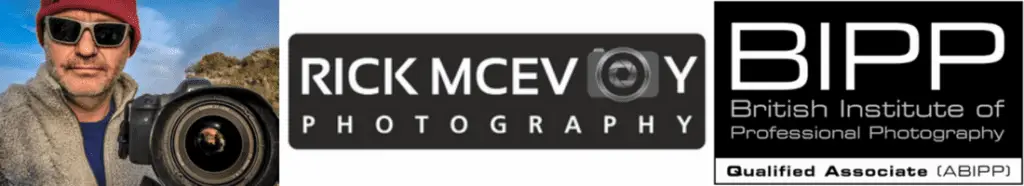Hi and welcome to Episode 145 of the Photography Explained podcast. I’m your host Rick, and in each episode I will try to explain one photographic to you in plain English, in less than 27 minutes (ish), without the irrelevant details. What I tell you is based on my lifetime of photographic experience. And not Google. OK – lots of research in this one, again.
In this episode, How Technology In Cameras Helps Us To Take Photos (Part 2). And also some more thoughts on the last episode, How Technology In Cameras Helps Us To Take Photos (Part 1).
First – here is the answery bit
Well I answered this in the last episode. So in this episode I want to get straight into the things that I did not have time to talk about.
- Focus bracketing
- Post focus simulation
- In camera HDR
- JPEG Presets
- High Resolution Modes
- Processing in camera
- Wireless live streaming
- In camera forgery proof technology
- Lens coatings
- Editing
- AI stuff
- Phone technology
- Image processing – I need to come onto that. That will be one for yet another episode.
You can listen to the episode here
Or keep on reading. Or do both. Entirely up to you!
Right, let’s go through these one by one.
Focus bracketing
I have heard of this one. This is where you take multiple exposures with different focus points. The theory is that you can get more of a photo in focus than by taking a single image capture.
I do exposure bracketing, and this is the same idea but with the focus rather than the exposure.
You would use this technique for macro photography. I don’t do that so I will move on. And also for any subject where you need more depth of field. Think an epic landscape with something right in front you that you want to be tack sharp as well.
I could use this for my photos of buildings.
I knew it as focus stacking. They are similar, but not quite the same, bracketing being the taking of the photos, stacking the process of merging the images together to create one new image. Some photographers call focus stacking the entire process.
How does tech help us do this? The Canon EOS R6 does this in-camera, with a single press of the shutter release button. Canon have got the tech sorted so you don’t need to worry about how this works. Just set the camera to Focus Bracketing mode and you are good to go.
And there is also a device called Arsenal that can do this to any camera. Well most cameras. This costs a couple of hundred dollars, which is a couple of thousand pounds (sorry I haven’t done the conversion but you get the idea) cheaper than the Canon R6!
So that is something that I am definitely interested in. Both of them actually.
Post focus simulation
I came across this on the Panasonic website. Yeah I know, this is like legitimate new camera browsing that I have been doing, all in the name of research honest. Problem is that I find stuff like this and want it for myself!
It’s not actually called post focus simulation, but it is called post focus function. Not sure where I got that from?
It’s really clever, taking about 30 frames with varying focus points around the main image capture. And you can select the focus point that you want afterwards.
Very clever. I know that we should be getting stuff right in camera, but this has specific uses that can help us so is fine in my book.
In camera HDR
This is an easy one. My Canon 6D does this. The only problem is that it creates a JPEG file. If it created a RAW file that would make my life much simpler.
Basically it takes 3 images at different exposures and blends them together to create a single HDR image. I do this manually myself for every photo that I take, so having a camera that does in camera HDR with RAW image capture is well worth me getting a new camera for.
Again this is how tech can help us as photographers, which is what this is all about.
JPEG Presets
Rightly or wrongly, when I think of JPEG presets I think of Fuji. They give different looks to photos, and simulate the look we used to get with film cameras.
I shoot in RAW and have never used these, but they are a great way of getting something different in camera. And getting something different helps us to stand out from the crowd for sure.
And if you just want to take photos and be done, and are happy that the camera applies the look and feel that you want, then this could be for you. Take the photos, let the camera do the processing, and off you go. Editing is taken out of the process of creating photos. Again, if you are happy with this then this is a great to let the tech take the strain and help you.
And if you are new to photography you can use these things to get you quickly up and running. Just remember that you cannot undo the stuff that the camera does when creating JPEG files ok?
You can also get presets in most image editing software, one click and you have a new look for a photo. Not something that I have ever done.
Well I say that but I have my own presets that I have created in Lightroom. So yeah I am with it!
High Resolution Modes
I use this on my Olympus EM5. The camera takes a number of photos at the same time and puts them together to create a 40MB JPEG file. This is using tech to make a camera compete with larger sensor cameras.
You need your camera on a tripod for this, as the camera takes 8 photos in about 1 second (depending of course on the shutter speed). It cleverly uses the same tech that is used for image stabilisation (see the last episode for more on this) to move the sensor a miniscule amount for each shot.
And out pops a high res, 40MB JPEG file. I have done this and the results were excellent.
Processing in camera
What did I mean by this? Well, simply, taking a photo in JPEG format. Take a photo in JPEG and the camera does an amount of processing. Take a photo in RAW and the only processing that the camera does is to create the actual photo.
That is why JPEG files look better than RAW files, which look rubbish to start with. And if you take a photo in RAW the photo that you can see on your LCD screen, and increasingly more in the EVF, is more than likely a camera generated JPEG preview! Get your head around that one!
But, if you are happy with your camera doing some, or all of the processing then great.
This is probably a whole episode in itself, maybe one for the future. I will add it to my list.
But what you need to know here is that you can use the tech in your camera to do as much, or as little, processing of images in camera.
Wireless live streaming
I have never heard of this. And when I look into it quickly this is more for broadcasting, or live streaming on a website. Of course it is Rick – what else would it have been?
And yes, you can do it with a phone.
Do you know what, I am going to move on if that is ok with you?
In camera forgery proof technology
Spreading the camera manufacturer love, this is one from Sony. I am going to quote from the Sony website, I am sure that they won’t mind.
“04 Aug, 2022
Sony today announced the availability of its in-camera forgery proof photo technology for corporate business users. Using digital signatures processed at capture, Sony technology supports detection of any modification to an image, thus protecting it from fraudulent usage.
Following widespread issues with unauthorised editing and misconduct around digital photo data, Sony has developed forgery-proof technology, based on standard cryptography, for corporate users to safeguard images against future misuse.
With Sony’s in-camera signing mode activated, images are immediately cryptographically signed by the camera processor upon capture. Following this, any pixel modification, tampering or potential forgery will cancel the image signature, as the image manipulation will be detected by the customer’s own certificate server during examination.
Available on the Alpha 7 IV camera, with expansion to other models to be considered in sequence, this new functionality streamlines the lengthy process required from image submission through to verification, all with the addition of extra security.”
Now, Blimey. And while this says it is for corporate clients I expect this to be rolled out to us normal folk, and before we know it this will be built into every camera.
Lens coatings
Oh why did I add this to my list. What am I going to say about this? Well lens coatings reduce reflections in camera lenses. And the more layers in general terms the better. Not batter which is what I typed.
On camera lenses you get what you get, which will be some pretty spectacular lens coatings. But you don’t get a choice. Where you do get a choice is with camera filters, where you can get filters with no coating, a coating on one side, both sides, or multiple layers both sides.
Yes you have guessed it – the more the better, and the more expensive the filter will be.
I guess the important thing to say is that lens coatings are like hidden tech, applied using ultra clever kit in vacuums. Without them camera lenses would not be what they are today. But we never talk about these hidden gems…..
Editing
Tech in editing. Let’s take Lightroom, my photo editing software of choice. In a very recent update they introduced Content Aware Remove. I used this on a photo and it was amazing. So much so that I might never use Photoshop again. And now Lightroom can automatically select people or objects on a photo, and also work out which bit is the sky.
Incredible stuff that I use on a daily basis that helps me work faster to create better photos. And another episode in waiting.
Yes, there is a recurring theme here, which I hope you have spotted?
AI stuff
I have covered AI in a previous episode, albeit by merely scratching the surface. I feel like a monthly AI update is required, things are moving so fast. No, I am not going to do that, I have no aspirations to be the AI Photo Guy. Hmmm but having said that… No I will do an update in the New Year though.
Phone technology
I was looking at the new Samsung fold thing. A touch screen that folds? Really Samsung? And all I am thinking is that will never last. Of course it will. Quite remarkable.
I could go on forever about tech in phones, but when I do a Google search for “best new camera phone feature 2022” I am led to the Google Pixel 7 phone. I have covered a range of manufacturers today haven’t I? And no I am not being paid to say this stuff. Not by any of them. Not a penny. Nothing. Just saying. Well not yet anyway. Hint hint…..
The Google Pixel 7 has a 50MP sensor. My Canon 6D has a 20MP sensor. 50MP…..And it is great apparently in low light, one of the challenges phone cameras have been facing for years with their much smaller sensor sizes. And it has a Magic Eraser.
All this in a phone? Really? Quite remarkable.
And there is so much more. But I need to move on sorry.
Image processing
I need to come onto that. That will be one for yet another episode. Much too much for here but I have touched on a few things. And yes this is the same as editing. So important I included it twice…
The talky bit
This has been interesting. And it has made me want to buy three new cameras and a funky bit of add on tech. But do I really need this tech?
Well, in camera RAW HDR would be great, as long as it kept all the individual files. Well at least until I had faith that it could do as good a job as I can that is. It would be one less thing for me to do, my camera taking one job off me, helping me to take my photos.
And focus bracketing I like the sound of, as this would help me to get more sharpness from front to back in a scene. And give my photos something extra to make them stand out.
So these things would genuinely help me to take better, different, higher quality photos more easily.
And that is how us photographers should view the tech, as doing just that. I have the high res mode on my Olympus camera, but I don’t use it all the time.
I am not driven by the tech, I use the tech that I have to help me.
But the phone with a folding screen looks amazing. And that is the problem. Well it is not a problem as long as we are honest with ourselves. Do I need a phone with a screen that folds out? No I do not.
Will it help me to take better photos? Probably not.
But that does not stop me wanting one. Which is fine.
Like I say, we just need to be honest about this stuff. If you want to spend all your money on the latest tech then go for it, that is your choice and indeed your right.
But don’t make the mistake of thinking that with the latest tech you will automatically take great photos.
Because you won’t.
If you take a photo with the best camera in the world but with a rubbish composition what do you get?
A rubbish photo. End of.
Right – talky bit over – what if I only use a phone?
As I said last episode, if you only use a phone you are slap bang in the middle of much of the latest tech, which is nice.
And something that I have not said before, you can take photos taken with a phone and edit them in Lightroom, Photoshop, whatever your photo editing software of choice is.
After all a phone is just another device that you can use to take photos.
I have only ever done this a few times, and now that I am writing this I am not sure why.
Hmmm, one for me to think about.
This is why I love photography, and writing and talking about this stuff – there is always a new direction to go in, new things to do, new ways to look at things.
What do I do?
I’ve told you that. I use some tech to help me to take photos, but am a few years behind in the tech stakes. But my photos are not suffering for that.
I buy tech when it will help me to take better photos.
But I use the latest tech when I am editing my photos. That I am up to date with. And again, the tech is helping me to create the photos that I create.
But I still start with the fundamental of getting the best composition that I can. Tech will not replace that.
Some thoughts from the last episode
“Photography Explained Podcast Episode 144 – How Technology In Cameras Helps Us To Take Photos”
That was part 1. This is Part 2. And this has all been quite an eye opener for me. And yes I am suffering a bit, and have been looking at new cameras….
Oh well, maybe next year.
- The overriding thought that I have from both episodes is this.
- Use the tech to help you to help you to get technically correct photos.
- Use the tech to help you to get photos that you couldn’t get without it.
- Use the tech to help you to get the highest quality photos.
- Enjoy the tech.
But remember that what you include in a photo is really what matters. Composition is still king and always will be.
And you will improve your photos by practising taking photos and studying what you do. Not by buying the latest tech laden camera.
See I might want a new camera, but do I really need one? I mean really need one?
Next episode
Photography Explained Podcast Episode 146 – What Is The Future For Retro Photography? Or Is It All In The Past? What a great way to start 2023, by looking into the past! I need to do this, so that is what is coming up next.
OK – that didn’t happen. Instead check out episode 146 which is erm What Is Photography? Episode 1 Revisited. Well I Want To Get Back To Basics
And my survey is still out there
My Photography Explained Podcast survey is still on the podcast website – just a few questions that should take less than a minute to answer – just head over to Photography Explained Podcast.com/survey. And thanks for your help if you do.
Got a photography question you want me to answer in plain English, in less than 27minutes (ish) but still without the irrelevant details? You do? Great – just head over to PhotographyExplainedPodcast.com/start.
This episode was brought to you by, erm, a good old cheese and pickle sandwich and a bag of salt and vinegar crisps all washed down with a Diet Pepsi before I settled down in my home-made, acoustically cushioned recording emporium.
I’ve been Rick McEvoy, thanks again very much for listening to my small but perfectly formed podcast (it says here), and for giving me between 20 and 30 (ish) minutes of your valuable time.
And thanks for being with me in 2022, and I hope that you will join me in 2023 for more good photography stuff. Seasons greetings dear listener, wherever you are, and whatever this time of year means to you.
Catch you in 2023.
Take care, stay safe
Cheers from me Rick
OK – that was the podcast episode.
Want to know more?
Head over to the Start page on the Photography Explained Podcast website to find out more.
And here is the list of episodes published to date – you can listen to any episode straight from this page which is nice.
Let me know if there is a photography thing that you want me to explain and I will add it to my list. Just head over to the This is my list of things to explain page of this website to see what is on there already.
Let me send you stuff
I send out a weekly email to my subscribers. It is my take on one photography thing, plus what I have been writing and talking about. Just fill in the box and you can get my weekly photographic musings straight to your inbox. Which is nice.
And finally a little bit about me
Finally, yes this paragraph is all about me – check out my Rick McEvoy Photography website to find out more about me and my architectural, construction, real estate and travel photography work. I also write about general photography stuff, all in plain English without the irrelevant detail.
Thank you
Thanks for listening to my podcast (if you did) and reading this blog post (which I assume you have done as you are reading this).
Cheers from me Rick