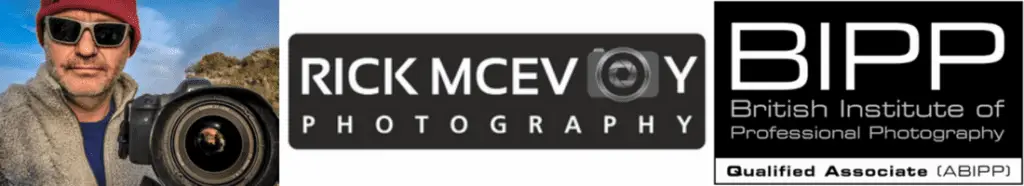Hi, and a very warm welcome to Episode 180 of the Photography Explained podcast. I’m your host, Rick, and in each episode, I will try to explain one photographic thing to you in plain English in less than 27 minutes (ish) without the irrelevant details. I’m a professionally qualified photographer based in England with a lifetime of photographic experience, which I share with you in my podcast.
Here is the answery bit
There are many settings that we can change in cameras and lenses, too. These settings will change depending on what you are taking a photo of and the ambient light levels. With the correct camera settings, we can take better photos. That is why our cameras have all those settings, after all!
So get your camera set up for you and take better photos. How utterly splendid!
You can listen to the episode here
Or keep on reading- entirely up to you,
Why are there so many camera settings?
There seem to be a million and one camera settings. I break these down into three different types, which I covered in three previous episodes.
Episode 101 – Things That You Can Set And Forget
Episode 102 – Things That You Might Change When Out Taking Photos
Episode 103 – The Things That You Set For Each Photo You Take
I am not going to repeat myself here – check out these 11-12-minute-long episodes published in January 2022. What I talked about then still applies, as I have the same Canon 6D. And yes, back then, the episodes were much shorter than they are now, and once a week!
And I am so glad I didn’t call episode 101 Photography 101! I seem to remember being tempted.
The point I want to repeat from those episodes is this: Go through your camera manual with your camera and find out what settings there are and what you can turn on and, indeed, turn off.
I found loads of stuff on my Canon 6D, which I did not want it to do, which I would have never known about.
There are loads of different cameras out there, all with their own settings – I will leave you to sort out your camera.
This leaves me to cover this little lot – the most important camera settings.
- The main camera settings for exposure – aperture, shutter speed, and ISO
- RAW or JPEG
- Picture taking modes
- White balance
- Manual mode
- Autofocus
- Drive Modes
- Live View
- Auto bracketing
- Metering Modes
- And some lens-related stuff, too
- Focal lengths
- Image stabilisation
- Tripods
I think this is more than enough for what I was hoping would be a shorter episode. Which it won’t be. And I want to talk about these things together in the context of how changing them can help us take better photos.
Right – let’s get stuck into camera settings.
Before I go on, if there are any camera settings that you want me to explain, let me know, and I will cover them in another episode. Just head over to the Podcast website photographyexplainedpodcast.com.
Aperture, shutter speed and ISO
These are the three elements of the exposure triangle—well, sort of. I don’t quite see it like that. I am not a big fan of the exposure triangle concept, as I have never used it. I will explain what I mean in a bit.
Your camera is recording light. Photography is drawing with light.
The aperture is the size of the opening in the lens – this determines how much light gets through.
The shutter speed is the time the camera sensor is exposed to light. Exposure time is a better term.
ISO is the sensitivity of the camera sensor. Ish. Increase the ISO, and you are not changing the camera sensor’s sensitivity to light – that is fixed. Increase the ISO, and you will be electrically amplifying the signal, making photos brighter.
So, how do aperture, shutter speed, and ISO help you to take better photos?
The starting point is to use the lowest ISO setting your camera has. On my Canon 6D, this is 100. Then, select an aperture and shutter speed that gives you the correct exposure. If you can’t get a fast enough shutter speed to get a sharp photo handheld, increasing the ISO is an option. Another option is to use a larger aperture (smaller number) to let more light in.
That is the process. If you increase the ISO, you increase the risk of digital bad stuff. Each camera has a different point at which digital bad stuff kicks in. You need to know that. But this can be dealt with in processing to a point. A low ISO is a good ISO in my book.
A photo with some digital bad stuff is still better than a blurry photo though. If the shutter speed is too slow, you might get a camera shake – no, the camera is not shaking; that is the unfortunate term we have in photography.
This is the only time I change the ISO, when I have to.
The other alternative is to put your camera on a tripod. This is what I do. Problem gone.
That leaves the aperture and the shutter speed.
How the aperture helps to get the best photos
For every lens, there is a sweet spot, which is the sharpest aperture. On my Canon 17-40mm lens it is f/8. I use f/8 all the time, as it gives me the highest quality and the depth of field I need.
I only ever change to f/16 if I need more depth of field.
Depth of field is the depth of sharpness, which is why I call it, erm, depth of sharpness. It is the amount of a photo that is sharp from front to back.
A small aperture (large number) gives more depth of field than a large aperture (small number). The depth of field also varies with where you focus, the focal length used, the sensor size, and your proximity to the subject matter and the background. We discussed sensor size in the last episode, so if you haven’t listened to that yet check out episode 179 – Photography Gear – How Cameras, Lenses and Other Stuff Help.
But these principles apply regardless of sensor size.
Large aperture – shallow depth of field.
Small aperture – deep depth of field.
But we must remember that there are issues using maximum and minimum apertures on all lenses – the sweet spot is what we are after. You can get optical errors using maximum and minimum aperture – check out your own to gear to find out more.
How the shutter speed helps you get the best image captures
The shutter speed should be appropriate for the subject matter and the focal length that you are using.
When taking photos handheld, you should use a shutter speed of 1/60th second or faster. The shutter speed should be larger than the reciprocal of the focal length. For example, if you are using a focal length of 200mm, the minimum shutter speed should be 1/250th second.
Fast-moving subjects require a faster shutter speed to capture them sharply.
You can use a slower shutter speed for slow-moving subjects, but be careful—a slow shutter speed could cause camera shake, resulting in a blurry photo.
You can also use a slow shutter speed to create motion blur.
We are looking for the sharpest photos we can, with the highest quality image capture.
I use a tripod so the problem goes away.
Do RAW or JPEG picture formats record the best photos?
RAW photos are unprocessed, while JPEG photos have some processing done to them in the camera. RAW is a file type, as JPEG is. I use RAW and do all the adjustments myself. This means that I am in complete control of the edits. Now, if you want to use JPEG, that is up to you, and cameras these days can produce some pretty amazing results.
So I suggest you do this—try both. With my Canon 6D, I can take photos in RAW and JPEG at the same time. So try this and spend some decent time editing a couple of images in both. If you can’t tell the difference, then JPEG might be OK for you, saving you time and allowing you to manage smaller files. But if you want complete control, use RAW.
Oh yes, there are many different quality settings for JPEG and RAW—I only ever use the highest quality setting, which is RAW.
It just depends on you. The gap between the two is closing with advancements in image capture and processing, though. And RAW files are larger than JPEG files.
What are the different picture-taking modes?
There are many different picture-taking modes.
- Fully automatic modes where the camera does everything.
- Fully automatic but scene-specific modes with camera settings designed for a particular subject matter.
- Semi-automatic modes where you select the aperture and the camera selects the shutter speed (AV Mode or aperture priority mode), or you select the shutter speed and the camera selects the aperture (Time Value or shutter priority mode).
- And manual mode. You set everything.
Which picture-taking mode should you use?
Well, it depends. Beginner photographers tend to start with automatic modes, which is fine. Program Mode is a popular general mode. You will progress to semi-automatic and manual modes when you get more advanced.
I use AV Mode. I set the aperture to f/8. The ISO is set at 100. The camera is on a tripod, so the shutter speed is whatever the camera decides to give the correct exposure.
There are so many modes that it is impossible for me to tell you what to use. But there is nothing wrong with the scene-specific modes—if these help you take photos, use them. The aim is to be able to use manual mode. If you can get your head around manual mode, it will help you when you need it. It will also help you understand what is going on with the aperture, shutter speed, and exposure.
You can use the data from your photos to help you, too – look at what the camera selected to get the correct exposure.
What is white balance, and why is it important?
White balance. Important. This is how you capture natural-looking colours according to the lighting, starting with getting white that is white.
If you take photos in RAW, you can use auto white balance and correct them later. If you are using JPEG, you cannot do this, well, not to the same degree.
We can make this as complicated as we want. Basically, we generally see white things as white. The camera captures whatever the colour temperature that the light is, so we need to correct it.
I put a grey card in the photo, take the photo using auto white balance, and then in Lightroom, select the grey card with the white balance eye dropper tool, and 99 times out of 100, that is me done with white balance. We can make these things as easy or as hard as we want to. I want easy but accurate.
Manual mode – do I really need to learn this?
I will mention this again.
You do not have to take every photo using manual mode, but learning to do so will help. If you learn how to use manual settings, you don’t have to use them all the time, but they will be there when you need them. And you will need them at some point.
Manual mode gives you full control of the exposure. Which is nice.
To Autofocus or Manual Focus?
Now, I cannot think of a reason not to use autofocus. The last time I used manual focus was when I was using a tilt-shift lens, and I didn’t have a choice. So, use autofocus. Why would you not use it?
There will be different autofocus options with your camera—I will tell you what I do in a bit.
Drive Modes
Cameras have different settings, including single-shot, continuous-shooting, silent modes, and many others. Find out what works for your situation. Single shots will be fine for things that aren’t moving. You will probably want to use a continuous shooting mode for things that are moving quickly though.
Live View
This is what Canon call using the LCD screen on the back. Now, if you have a mirrorless camera, you will have an electronic viewfinder. My Canon 6D, being a DSLR camera, has an optical viewfinder. You might prefer the LCD screen; you might prefer the viewfinder, be it optical or electronic.
I use both to help me get the best compositions – give this a go and see how it works for you.
Self-timer
The self-timer is a great feature built into the camera. My Canon 6D has a 2-second and a 10-second setting. You can take photos of yourself using this, which is what we used to do before phones and selfies existed—see, selfies are not a new thing! More importantly, with your camera on a tripod, using the self-timer minimises the chance of getting camera shake, helping get the sharpest photos we can. Which is to be a good thing, right? No pressing the shutter button and moving the camera.
Auto bracketing
Auto bracketing is a thing where the camera takes more than one photo at the same time, with different exposures. Why would you want to do this? Let me give you a practical example.
You are photographing a room on a sunny day. The window is really bright, and the shadows in the room are really dark. The rest of the room is somewhere in between.
Take one photo, and the window will be overexposed, and the shadows will be underexposed. How much varies depends on each’s light levels. So if you took a photo of the window with the correct exposure, another of the shadows with the correct exposure, and a third of the room in general, capturing the three different levels of light, this makes sense, right?
Well, this is auto bracketing – the camera is doing this for you to save you time and capture more of the range of light in a scene.
So why wouldn’t you?
Just don’t call it HDR, and you will be fine. Just saying…
Metering Modes
There are many metering modes, and my Canon 6D has Evaluative, Partial, Spot, and Centre Weighted metering modes. Your camera will have similar, probably more.
The default on the Canon 6D is evaluative, which I use. Try them out, and see which works for you. When I say try them out, take a few photos using each mode and compare the results, see what works for you and which you prefer.
And some lens-related stuff, too
Focal lengths
I want to refer you back to the last episode, where I talked about the focal lengths of wide-angle, standard, and telephoto lenses and the impact of camera sensor types. We don’t need to go through that again, do we? No, we don’t, Rick.
The miracle that is Image Stabilisation
I don’t have this on my Canon 6D. I have it on my 70-200mm lens, which has four stops of image stabilisation.
Suppose I were to take a photo handheld using a 200mm focal length (with an ISO of 100 – more on that in a bit); my shutter speed would need to be 1/250th second or faster. Now, with four stops of image stabilisation, this is what happens. You can reduce the shutter speed by four stops and get the same results as with the original shutter speed.
1/250th second – 1 stop 1/125 second, 2 stops 1/60th second, 3 stops 1/30th second, 4 stops 1/15th second.
You can take a photo handheld with a shutter speed of 1/15th second with a 200mm focal length and get results as good as you would with the 1/250th second shutter speed! Incredible.
You can also get image stabilisation in camera bodies.
And a 4-stop ISO adjustment from 100 would take you to 200, 400, 800, and 1600. ISO 1600 will probably bring digital bad stuff.
So, you would use the image stabilisation and keep the ISO at 100.
This is gear helping us to take better photos.
How Can A Tripod Help Me Take Better Photos?
Simple. First, with a tripod, you do not need to use a fast shutter speed or a high ISO to get sharp photos in low light. So, whatever the lighting conditions, you are fine. And you don’t have to use a tripod only in low light. I use mine all the time. This helps me get the highest-quality, sharpest photos every time, even using the lowest ISO I can.
I find that a tripod helps me achieve better compositions. It also slows me down, so I take fewer, well, less considered photos.
The talky bit
The title of this episode initially was – Camera Settings – how to get image capture bang on. That is the point of this, though. Using the camera settings to get the best photos that we can.
Different camera manufacturers have different settings and names for things; of course, they do. Digital cameras have their own individual things within them, too. Which is why I stick to what I have, use, and do.
The best camera settings for you might not be the same as they are for me, but what I do gives you something to base what you do on.
I think I have covered this already, so I am going to move on. If I don’t, we might be here all day!
What if I use my phone to take photos and not a camera?
Taking me as an example, I take photos using the default camera app. I use different lenses; I change from photo to video capture and use the front lens and the rear lens depending on whether I am in a photo or not.
And that is it.
What if I have a film camera?
I will stop talking about this, as I feel I am doing such a poor job with it. So this is the last time you will hear me say this—unless there is an outcry, of course. Which there won’t be. It was a nice idea, but I will leave this for other folk who know much more about film photography—this is not what I do anymore and hasn’t been for many years.
What do I do?
I will go through that list at the beginning and tell you exactly what I do.
- AV Mode on my full-frame Canon 6D.
- Aperture – f/8.
- Shutter speed – determined by the camera.
- ISO – 100
- RAW Image quality – the highest quality setting on my Canon 6D.
- AV Mode
- Auto White Balance
- Autofocus ON – Focus Mode one-shot. And I manually select 1 of the 11 focus points available for each photo.
- Drive Mode – single shot
- Live View – I use this and the optical viewfinder to help me get the best compositions.
- Self-timer – set to 10 seconds
- Auto bracketing: (Taking thee photos, the first the correct exposure, one two stops overexposed, one two stops underexposed).
- Evaluative metering Mode
- 17mm
- With my camera on a tripod. OK – that is what I do.
I don’t use the exposure triangle, and I can’t tell you when I last used it. So there you go.
I use these settings to get the best composed, technically correct, tack-sharp images every time I take a photo.
This is what I do.
Some thoughts from the last episode
45 minutes long. Blimey, I got that wrong! It’s much longer than expected, but I am OK with that. I always say that episode length is determined by what I want to say.
So happy with the last episode.
I did want to pick up on the saving time thing. I would save time if I bought a camera that did the auto bracketing and created a single RAW file automatically. Let’s say that was 1 hour of work for each shoot. Add that up over the number of years that I keep a camera for, and this will pay me back in a couple of years, so it’s well worth doing.
This is how I view gear – as equipment with a payback time. Now, I know you might not be earning money from your photography, but put a value on your time, and you might find that you can quickly justify some new kit, which would be the smart thing to do.
Next episode
Phone or camera? Which do you use? Ooh, this is going to be interesting. I am a bit nervous about it; it could be a very short episode. Let’s see, eh?
I am looking forward to this episode.
Ask me a question.
If you have a question you would like me to answer, email me at sales@rickmcevoyphotography.co.uk or head over to the podcast website photographyexplainedpodcast.com/start.
Check out the questions page, where there is a big old list of things you can choose from.
And if you want to say hi, please do – I love hearing from my listeners.
Get an email from me.
If you would like to receive a weekly email from me where I tell you what I am thinking about, fill out the form on the podcast website, and every Friday, you will get a lovely email from me.
OK – I am done.
This episode was brought to you by a homemade—wait for it—a cheese and pickle sandwich washed down with a Coke Zero before I settled in my homemade, acoustically cushioned recording emporium. And I had a bag of ready-salted crisps, too. And very nice they were.
I’ve been Rick McEvoy; thanks again very much for listening to my small but perfectly formed podcast (it says here) and for giving me 27 ish minutes of your valuable time. This episode will be about 35 minutes long after I have edited out the mistakes and other bad stuff.
I hope to see you on the next episode.
Take care and stay safe.
Cheers from me, Rick
That was the podcast episode.
Want to know more?
Head over to the Start page on the Photography Explained Podcast website to find out more.
And here is the list of episodes published to date – you can listen to any episode straight from this page which is nice.
Let me know if there is a photography thing that you want me to explain and I will add it to my list. Just head over to the This is my list of things to explain page of this website to see what is on there already.
Let me send you stuff
I send out a weekly email to my subscribers. It is my take on one photography thing, plus what I have been writing and talking about. Just fill in the box and you can get my weekly photographic musings straight to your inbox. Which is nice.
And finally a little bit about me
Finally, yes this paragraph is all about me – check out my Rick McEvoy Photography website to find out more about me and my architectural, construction, real estate and travel photography work. I also write about general photography stuff, all in plain English without the irrelevant detail.
Thank you
Thanks for listening to my podcast (if you did) and reading this blog post (which I assume you have done as you are reading this).
Cheers from me Rick