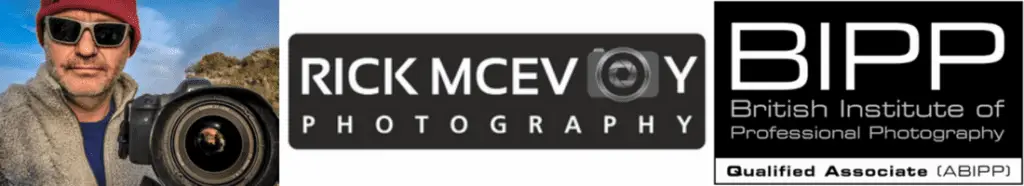Here is the answery bit
Photo editing should be about enhancing what is in an image, making a photo look the best that it can be, making an image as appealing as possible.
This is done by
- Being very picky about which photos you edit
- Extracting as much data out of an image as possible
- Cropping to improve the composition
- Correcting technical issues
- Global adjustments
- Local adjustments
- Removing unwanted stuff (when it is ok to)
- Not spending forever editing photos
Right—that is image processing to me. That is the answery bit. Now, I will go through these one by one.
Hi, and a very warm welcome to Episode 184 of the Photography Explained podcast. I hope you are well. I’m your host, Rick. In each episode, I will try to explain one photographic thing to you in plain English in less than 27 minutes (ish) without the irrelevant details. I’m a professionally qualified photographer based in England with a lifetime of photographic experience, which I share with you in my podcast.
But first, you can listen to this episode here.
Or keep on reading – up to you!
Editing photos, to me, is enhancing what is in an image.
Yes, making a photo look the best that it can, making an image as appealing as possible.
This is all we should be trying to do – making every photo we have taken a look the best we can. Take it to the next level. When I take a photo, I don’t want to turn it into something else – what is the point of that? It might be because of the types of photos that I take, such as buildings, landscapes, and travel photos. I take a photo of something because I find it interesting, so all l want to do is make what I found interesting when I took the photo look the best it can.
Let’s not overthink this. Photography is drawing with light, and editing photos is making that light look the best it can.
There is an opposite view on this, which I am not going to go into here. And with AI now even more contrary stuff. You can even use an AI image generator if you want to. I don’t. That is not photography to me.
Being very picky about which photos you edit
There are two stages to editing photos. The first is choosing which photos to edit and then editing them. The best photo editors get down to what they are going to edit super quick—this is a skill all of its own.
I used to take loads of photos—more on that next episode. And I used to edit loads of photos. Well, I used to spend lots of time trying to find a good photo to edit. And what a waste of my time that was! Now? I take a lot fewer photos, and I only edit the photos that I am going to do something with, and this will typically be one photo of a subject. I will only edit the photos I want to issue to the client for a building shoot, typically 20-30 photos only. And I won’t edit any others.
If I have photographed a sunrise or a sunset, I will only edit one photo.
And when I photograph places, I will only edit one photo of each place.
Extracting as much data out of an image as possible
There is a lot of data in a digital photo. My aim is to extract all that lovely data from my digital images. I take photos in RAW. A RAW photo looks rubbish when you open it up because there has been no processing done to the photos other than making the photos, that is.
No, a RAW photo is dull, flat, and lacking in colour, vibrance, and contrast. But RAW files have more data for us to work with. And it is our job as photographers to extract as much of that data as possible. So it makes sense to capture as much data as possible right?
JPEGs have been processed in camera, but there is more that can be done to them. But there is less data to work with.
Cropping to improve the composition
The first thing I do when I edit a photo is check the composition. If I can improve the composition by cropping, I do this first. The crop tool is a wonderful tool. I don’t want to spend time editing photos only to crop out stuff that I don’t want—let’s do that at the beginning. Cropping a photo can have a significant impact on a composition and is well worth doing.
In Lightroom, there are various crop overlays, such as the basic grid, the rule of thirds and others, that I tend not to use. Whatever editing software you use, you should have the same available.
If you have taken a landscape photo with the horizon in the middle, crop out some of the top or bottom to make a more interesting composition. It’s best to do this when you take the photo, though!
And you can change the aspect ratio using cropping, which can give interesting results.
Correcting technical issues
Photos must be technically correct. White balance is an important starting point—it is important to get that right for every photo. White balance is, in simplistic terms, getting whites to look naturally white. Do that, and the other colours should be okay. Our eyes adjust to different colour temperatures of light, but our cameras record what is there. As an example, photograph a sunset, and the colours will be wrong. The white will be orangey. And in RAW, there are white balance presets that you can use.
We also need to ensure that things are level and verticals are vertical. Take a photo of a tall building from close up, and the verticals will converge. We need to straighten those. Or if you want to keep that effect, that’s fine. But for my work, I have to get my buildings vertical and level—technical correctness is essential in what I do.
If you have taken photos with a high ISO, you might need to use noise reduction. But why did you use such a high ISO? I never use noise reduction. We can save loads of time by getting things right with the camera.
So technical correctness is a given unless you are doing some creative, funky stuff, that is, which is not my thing.
Making global adjustments to the content
Highlights, shadows, whites, blacks, contrast, texture, vibrance – these adjustments can make what you have to look better.
Local adjustments
Local adjustments can make a huge difference. I am talking here about making selected parts of a photo lighter or darker or making the colours more or less vibrant. Dark areas help make the lighter areas stand out – it is all about making photos work for the human eye – a delicate balancing act. This is working within the bits in a photo to make it look the very best it can.
Removing unwanted stuff (when it is ok to)
I am talking about sensor dust spots, which we must remove, especially in the sky. And other unwanted objects that should not be there—stuff that detracts from a photo. There is a fine line between legitimate removal of stuff and it being deceptive, not conveying what was there. My simple rule is that if it is not always there, it is generally OK to remove it. Things like a pile of rubbish, even people. That is fine with me. But no more.
Again, I am photographing something because I find it interesting, so I am not going to remove bits that might detract, not if they are a permanent part of a scene.
Your position on this may well be different, and that is fine. Just remember that there are situations where removing anything from a photo (other than dust spots) is not acceptable. If you remove stuff, you need to be open and honest about it.
Not spending forever editing photos
I will discuss this in the next episode. There comes a point when more time spent editing makes such small differences that it is barely worth it. If you love editing photos, OK—I don’t. I want to get the job done and move on. I don’t spend a long time editing my photos—if I can get 20-30 photos from a shoot done in an hour, I am very happy.
How long should you spend editing a photo?
Up to you. But not as long as you might think.
The talky bit
Call me old-fashioned, but I want to make what I have photographed look the best it can while still being realistic and credible. I am not interested in transforming a photo into something else—I never have been. If that is your thing, there is nothing wrong with it; that is up to you.
But not for me. As a professional photographer taking photos of buildings, it is all down to me, not the machines! Blimey, that was a tad dramatic! I want to make all the changes myself.
And with the advances in AI, I feel more strongly about this than ever.
Artificial intelligence will not replace us as humans, not the creative part of us anyway. At least, I hope not!
Taking fewer photos has helped me. I will discuss saving time in the next episode. I used to have to go through loads of similar photos trying to find the best one. I really hated it, and it wasted so much of my time. There is a risk of digital photography becoming a computer-dominated activity—that is not the plan, dear listener.
Having fewer photos to share is a massive time saver, and it makes me a happy chappy.
If you love spending time editing pictures, that’s fine—I don’t. Photography is about creating new things, and editing is part of the process, but that’s all it is
What if I use my phone to take photos and not a camera?
Well, it is different. You can make it the same, but if you take photos with your phone, you will probably edit the photos on apps on your phone. That is what the majority of phone photographers do.
I very rarely edit photos taken with my phone on my PC. I have edited one photo this year taken with my phone, a very nice sunrise photo, too, if I say so myself. And just to back up what I say, I took four different photos of that sunrise and edited just one of them.
I find using any image editor on a phone to be a different experience from using a computer. I have banged on about phones lots already, so will stop myself there.
What do I do?
I don’t want to spend all my photography time on my computer—I already do that for other things. I want to be out and about with my camera, creating new stuff.
I take my photos in a specific way and process them in a specific way. And if I want a specific effect, such as background blur, I get it when I take the photo—I do not add this after.
I take the minimum number of photos I can and only edit the best photos, depending on what I was photographing.
I give myself the time I need to edit my photos properly, using a specific workflow that helps me efficiently get the results I need.
I edit my RAW photos using Adobe Lightroom, which is installed on my PC. I don’t use an online photo editor, as I want my stuff under my control. And I don’t use Adobe Photoshop anymore—the recent release of Lightroom has sorted that out for me with some new, advanced features. I never got to grips with Adobe Photoshop, which I believe was created with the graphic designer in mind anyway, which I am definitely not! Lightroom is the best app for me, with basic tools and advanced tools structured in a logical way that makes sense to me. You can use Lightroom on any operating system, i.e., Mac and PC, and there is Lightroom Mobile for phones and other mobile devices.
I consider myself to be a professional photo editor, and that is without using Photoshop at all! Don’t forget that – I don’t use Photoshop, so think before you open that box of tricks – do you really need it? Lightroom has all the tools that I need, with some very powerful tools that work great and help me. And no, I am not being paid to say this about Lightroom – I am just another paying customer. I make every photo the best I can. There are no special effects or funky editing; I just enhance what I have to the best of my ability.
Image quality is my priority, creating the best, highest quality image I can every time.
That is what I do.
My Survey on phones and cameras
I have set up a survey on this subject. I would really appreciate it if you completed the survey, which will take 2 minutes to complete. Just head over to Photography Explained Podcast.com/survey2024.
I will pick up the survey results in a future episode, so thanks in anticipation for your assistance with this.
Some thoughts from the last episode
I do not talk about learning from other photographers as much as I should, so I am glad I did that. It was interesting to capture the photographers who I like and who have influenced me over the many years I have been doing this photography thing.
And then there is you and your photos. Ask yourself the questions I suggested in the last episode—really study your photos and learn from what you have done, what you have created, and how the photo has changed from the original image, the unedited version, to the final edited version.
So, I enjoyed that episode, and I hope that you did too.
What is the next episode of the Photography Explained Podcast?
15 Time Saving Photography Tips To Help You Take Better Photos. Yes, there are lots of time-saving tips that have saved me a load of time over the years and helped me enjoy my photography much more and also take better photos. What is not to love? So join me in episode 185 for lots of good stuff that helps us in our journey to take better photos.
Ask me a question for the Photography Explained Podcast
If you have a question you would like me to answer, email me at sales@rickmcevoyphotography.co.uk or head over to the podcast website photographyexplainedpodcast.com/start.
Also, check out the questions page, where there is a big old list of things you can choose from.
And if you want to say hi, please do – it would be great to hear from you.
Get a weekly email from me.
If you would like to receive a weekly email from me where I tell you what I am thinking about, fill out the form on the podcast website, and every Friday, you will get a lovely email from me. How utterly splendid, eh?
Right, I’m done. This episode was brought to you by cheese on toast washed down with a coffee – I just fancied that as a mid-morning snack before I settled down in my homemade, acoustically cushioned recording emporium. I’ve been Rick McEvoy. Thanks again very much for listening to my small but perfectly formed podcast (it says here) and for giving me 27 minutes of your valuable time. This episode will be about 25 minutes long after I have edited out the mistakes and other bad stuff.
See you in the next episode.
Take care and stay safe.
Cheers from me, Rick
That was the podcast episode.
Want to know more?
Head over to the Start page on the Photography Explained Podcast website to find out more.
And here is the list of episodes published to date – you can listen to any episode straight from this page which is nice.
Let me know if there is a photography thing that you want me to explain and I will add it to my list. Just head over to the This is my list of things to explain page of this website to see what is on there already.
Let me send you stuff
I send out a weekly email to my subscribers. It is my take on one photography thing, plus what I have been writing and talking about. Just fill in the box and you can get my weekly photographic musings straight to your inbox. Which is nice.
And finally a little bit about me
Finally, yes this paragraph is all about me – check out my Rick McEvoy Photography website to find out more about me and my architectural, construction, real estate and travel photography work. I also write about general photography stuff, all in plain English without the irrelevant detail.
Thank you
Thanks for listening to my podcast (if you did) and reading this blog post (which I assume you have done as you are reading this).
Cheers from me Rick