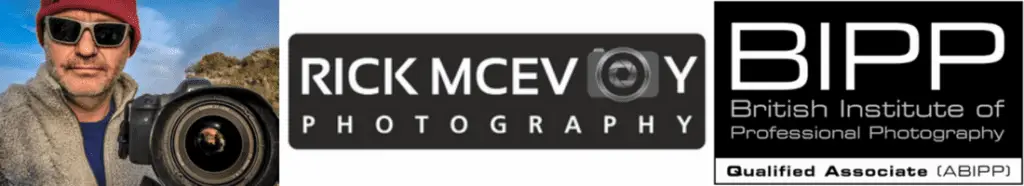Hi, everybody. Welcome to Episode 44 of the Photography Explained Podcast. In this episode, my step-by-step guide to how I set up my camera.
I’m your host, Rick, and each week I’ll try to explain one photographic thing to you in plain English in less than 10 minutes without the irrelevant details. My aim is to explain things in just enough detail to help you and me with our photography are no more.
I am a professionally qualified photographer based in England with a lifetime of photographic experience, which I share with you on my podcast.
A very, very warm welcome to everybody. I’m really grateful for your listenership if that’s a word.
How I set up my camera.
Yes, I’m reading this bit, because this is the answery bit, I will ad-lib it in a bit.
I set up my camera with my preferred settings before every shoot to ensure that I’m fully equipped and prepared and able to concentrate on taking photos, and nothing else. This setup enables me to take consistently high-quality photos, which all have the same look and feel.
This is one of the ways I recreate my own style on every shoot. I think there’s an important thing here about my style, I use the same settings, and I use the same basic processing in Lightroom. And that’s why my photos look, although not the same, have the same look and feel, from one shoot to the next.
You can listen to the episode here
Or keep on reading. Or do both. Entirely up to you!
This has become my thing.
Now, this didn’t come about through me being clever, it might have just been me being lazy. Once I’ve got camera settings that work, I was just happy to stick with them. And I’ve stuck with them for so long now that my own look and style have just evolved, from how I set up my camera to how I process things in Lightroom, which are both very well-refined workflows now.
I’m just going to say a word about style
If you’re always changing the settings on your camera, you’ve always got slightly different results. And if you always do different things in Lightroom, you will end up with slightly different results. Now that might not matter from one shoot to the next. But when you start to look at a body of work, it might become a bit of a thing.
Something to think about, but now let me get back to the point of how I set up my Canon 6D.
Yes, I’m still using a Canon 6D Mark 1.
1 Canon 6D with the Canon 17-40mm F4L lens
Very helpfully on my list of notes I put a 17-40 metre F4L lens – that will be a thing with a 40-metre focal length! I’m not even gonna think about that as I don’t know where it’s gonna take me.
2 AV mode
Now what that means is that the camera selects the shutter speed based on the aperture that I select, for the ISO that I have already selected.
3 Aperture F8
That’s the starting aperture for every shoot, every trip, everything I do. F8 is the sweet spot, F8 gives me a great depth of field, and that’s my starting point.
4 ISO 100
Now this is the lowest native ISO on the Canon 6D. The lower the ISO, the better the quality of the image in general terms.
5 Number five, AF – Autofocus
It’s on – why would you turn it off?
6 RAW, not JPEG
I only take photos in JPEG when I’ve made a mess of the settings – one for another time but that’s what I do.
7 Evaluative metering
Now when I’m doing architectural photography, I use evaluative metering. It is the jack of all trades, it really is a good general one. There are other settings, but it works perfectly for what I do. And it’s a good starting point for anybody to be honest with you.
8 Back button focus
I set one custom setting on my Canon 6D. And what this means is that I focus using the AF On button on the back of the camera. So when I press the shutter release button, that’s just activating the shutter. It’s not affecting the focus.
It’s just how I like to work on my architectural photography work.
9 Nine focus mode, one shot
10 Drive Mode, single shooting
11 Auto white balance
I’ve gone quiet here because I’m awaiting the backlash of people who say “You should be selecting the correct white balance for the lighting conditions in camera when you take a photo”.
Yes, you should.
But I’ve got bigger things to worry about if I’m working on a live construction site. And because I’m shooting in RAW I can change the white balance afterwards in Lightroom. The point of all these things is to make it easier for me to take better photos more efficiently
12 Bracketing
I bracket all my architectural photography work, I take three photos, one with the correct exposure, one two stops underexposed, and one two stops overexposed. I merge them together in Lightroom.
And again, this has formed part of my look, one for another time – now we’re meant to be talking about the camera settings. Why do I say we? It is clearly me!
13 Self-timer
I use the self-timer, and I use the 10-second self-timer, not the two-second self-timer. So let me just explain this very quickly.
I focus using the AF On button.
I then press the shutter release button which starts the self-timer.
10 seconds later three photos are taken.
Why do I do it this way? Well, I know that the camera, after 10 seconds from a gentle roll of the finger on the shutter release button, will be nice and still with no movement or camera shake. And this is why I don’t need to worry about the shutter speed.
Another reason why actually I didn’t say that my camera is normally on a tripod.
Maybe I should add that to the show notes on the transcript.
So my one-line summary.
This is how I set up my Canon 6D on every commercial shoot. This gives me consistency in the quality, look and feel of images.
Okay, for once. I’m not running late, I’m actually running early. So I can do one of two things now. I can either crack through this or I can fail to get to 10 minutes. What should I do?
I’m going to crack on. I had a thought of something else I wanted to say anyway.
What do I want you to do now?
Well, I want you to acknowledge the fact that I don’t think I’ve said so at the beginning of a sentence (post podcast note – I have removed the one from the transcript!) which is a minor miracle.
1 Let me know your thoughts on Twitter @rickphoto
2 Subscribe to my podcast
If you enjoyed this episode. This helps me.
3 Rate and review my podcast
If you enjoyed this episode, this helps me.
4 Tell someone you know about my podcast.
This also helps me and as I like to say I need all the help I can get!
Next episode. Well, this is turning out to be a series of episodes I wish I had done at the beginning. If I had known then, back in October when I started this thing of mine, what I know now I’d have gone through a series like this but this doesn’t matter.
This is what happens you learn with time.
That’s why I just wanted to start a podcast rather than thinking about starting a podcast because I’m learning as I go and you’re benefiting (or not) and enjoying (hopefully) learning with me, which is nice.
Next episode, PE45 (that’s abbreviated so you can see it on the podcast players). The actual title is my step-by-step guide to how I take a photo.
Now this is before I go on to what I do on a shoot, which I hope you’ll find helpful.
Thank you
Okay, thank you for listening to my small but perfectly formed podcast. Check out my website, Rick McEvoy Photography where you can find out all about me and my architectural and construction photography work as well as my most excellent photography blog where you can learn lots more about photography and find out a bit more about me.
Photography Explained Podcast website
Also, please check out my Photography Explained Podcast website where you can find out how to ask me a question, find a list of all the episodes I published, and also the things I’m going to explain in future episodes.
Now I need to say that the website is now up to date as of this morning, which I’m very, very pleased about. I’ve gone through all the transcripts, blog posts and show notes and we’re all good now so now it is just a case of creating new content which is the exciting bit.
Well, this episode was brought to you very much by the power of my being delighted to have a completed website. And having been worried about being short on time, or not filling the 10 minutes I have magically made it late again.
10 minutes is pushing it to be honest with you. I might have to qualify the time to be 10 minutes for the explanatory bit.
Anyway, definitely waffling now, time for me to go. I’ve been Rick McEvoy, thanks again very much for listening to me and for giving me nearly 12 minutes of your valuable time. And I will see you in the next episode.
Cheers from me, Rick
OK that was the podcast episode.
Want to know more?
Head over to the Start page on the Photography Explained Podcast website to find out more.
And here is the list of episodes published to date – you can listen to any episode straight from this page which is nice.
Let me know if there is a photography thing that you want me to explain and I will add it to my list. Just head over to the This is my list of things to explain page of this website to see what is on there already.
Let me send you stuff
I send out a weekly email to my subscribers. It is my take on one photography thing, plus what I have been writing and talking about. Just fill in the box and you can get my weekly photographic musings straight to your inbox. Which is nice.
And finally a little bit about me
Finally, yes this paragraph is all about me – check out my Rick McEvoy Photography website to find out more about me and my architectural, construction, real estate and travel photography work. I also write about general photography stuff, all in plain English without the irrelevant detail.
Thank you
Thanks for listening to my podcast (if you did) and reading this blog post (which I assume you have done as you are reading this).
Cheers from me Rick