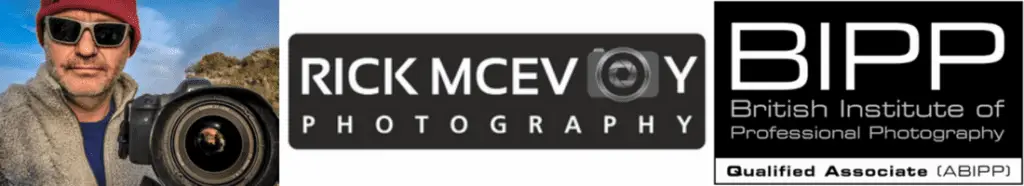What Do I Need For Editing Photos? This Is What You Need And No More Really! Hi and welcome to Episode 125 of the Photography Explained podcast.
I’m your host Rick, and in each episode I will try to explain one photographic thing to you in plain English in less than 10 minutes (ish) without the irrelevant details. What I tell you is based on my lifetime of photographic experience. And not Google.
Want me to answer your photography question? Get your thinking caps on, more on this at the end.
Here is the answery bit
To edit photos you need
- A computer to put the photos on – or a mobile device of course
- A monitor to look at the photos with
- Something to make sure that the colours you are looking at are correct
- The right place to edit your photos
- Software to edit the photos with
- And somewhere to back stuff up to
And you also need to
- Know how to use the software
- Know what you want to get out of your editing
Yeah, I have added a bit more to this one to get you thinking
OK – that is the answer. Well, that is my answer. I will go through these quickly here, and I will expand on some of them in upcoming episodes.
You can listen to the episode here
Or keep on reading. Or do both. Entirely up to you!
Last episode I failed to get done in 10 minutes, so I will try again here. I just need to stick to the script and I should be fine! That episode was titled Photo Editing For Beginners – Where Do I Start? 9 Things To Help You, and was the reason for this episode, so if you missed it check it out.
A computer to put the photos on – or a mobile device of course
Well, this makes sense, doesn’t it? You have to put your photos somewhere. The old school way, pre-mobile phones, which was not that long ago, was to put your photos on a computer. I am using the generic term computer here to include Mac, PC, and anything that is a computer really. This is what I do.
Obviously, in this day and age, there are all sorts of other devices out there, and with the cloud you can pretty much eliminate the need for a PC. And that is the way that the world is going for sure, so I do not know how long we will have PCs, but there are some physical constraints that we need to remember, which I will come onto in a bit.
Human constraints that is.
A monitor to look at the photos with
You need something to look at your photos on. And a nice monitor makes photo editing so much better. Sure you can edit photos on a mobile device but in my opinion, it is not the same. I use a large monitor sitting on an old school desk. Yes, I might be stuck in the past but I have a large monitor so I can see what I need to see comfortably, and this is what most photographers do.
Something to make sure that the colours you are looking at are correct
On a PC Monitor, you need something to calibrate the monitor to ensure that the colours are correct.
I use a PC and have a device that I use to do this.
On a Mac, you can custom-calibrate the monitor, but it is my understanding that you do not need to calibrate an Apple monitor the same as you do a PC monitor. OK I confess, that is what I found from a very quick Google. If you are viewing a Mac on an external monitor you will have to do this as well though.
And on an iPad? Well, I have been using an iPad Pro for over 5 years now, and only in writing this have I even thought about calibrating the monitor! Same for my iPhone.
Computer monitors you definitely need to sort, as for everything else I suggest you check!
The reason you need to do this is because monitors are all slightly different, and display colours in different ways. Do I need a separate episode on this? Well, I have added this to the list, but it is way down at the bottom.
But the colours you are looking at need to be correct.
The right place to edit your photos
If you are going to get into editing photos you need somewhere to do this comfortably. You need a decent monitor, not just a laptop screen. We are creating a generation of people who think that sitting on their sofa looking down at their laptop monitor is the norm – which home working has just compounded.
No, you need somewhere to be able to sit properly with a monitor in front of you at the correct height. If at all possible that is. If you are going to spend a lot of time editing photos get a place sorted where you sit comfortably and work – the sofa is not a good long-term option.
And the light in the room can have an influence, so turn the lights off when you are editing photos.
Software to edit the photos with
Of course you need software. I will talk about this in the next episode – this is a rabbit hole I do not have time to dive into in this episode.
And somewhere to back stuff up to
I have over 80,000 photos on an external hard drive. If that hard drive fails I lose everything. That is why I have backups, both on a physical hard drive and in the cloud. If you can, get a cloud backup as soon as possible so your stuff is somewhere else.
Imagine losing all your photos, and all the work that you have done to them.
And you also need to
Know how to use the software
It’s no good having some fancy-fangled software if you do not know how to use it. And I am telling you this from bitter experience. More on this in a future episode.
Know what you want to get out of your editing
A final thought. You have a load of photos and are sitting there looking at your lovely monitor. What do you do? Where do you start?
This is a great question that I will cover in a future episode as well.
The talky bit
One of the things that I want to go on about here is the problem with mobile devices. They are small. And people typically have them on their laps, or on a table lower than them. Laptops are much more common as well these days.
And what is the problem with this?
You. The problem is you. Here in the UK, we have what are called workplace assessments, where desks in the workplace are assessed to make sure that the screen is at the right height and good stuff like that. I never thought that I would be talking about workplace assessments here!
The reason for this is to make sure that we are sat in the correct position when at work. Bad positions and bad posture over time cause us physical problems.
And a big worry of mine is that we are developing a generation of people for whom the norm is staring at a small screen on a mobile device/ laptop rather than being sat at a proper desk.
Sure I fiddle around with photos on my iPad whilst lying on the sofa or whatever, but I do not do commercial work on my iPad. If I am spending time in front of a computer I want a chair and a desk.
Now I know that we are not all fortunate enough to have such stuff at home, but this is something to think about.
If you are going to spend any amount of time editing photos you need a properly set up place to do this.
This is important. Treat editing photos the same that you would work. Cos one day they might be one and the same! And if they do, all the stuff that you need is tax deductible right?
Getting back to this episode, you need a proper set-up to edit photos in, so if you are planning on taking this seriously think on.
Blimey, the workplace assessment lecture is over!
You will notice that I have mentioned future episodes rather a lot. Well, I want to break this down, and can’t cover such a massive subject in one episode of 10 minutes. So I am going to pick out the questions that I think will most help you.
What do I do?
All my photos are stored on an external hard drive connected to my PC. I have a lovely, large monitor. And I use Lightroom, Luminar and Photoshop – and nothing else. I am going to cover this in an upcoming episode, but this is what I do. I do everything in Lightroom and use Luminar to change the skies and Photoshop to remove stuff.
And I use Eye One Match 3 to calibrate my monitor. And no, I am not being paid to say this!
And that is pretty much it.
The last word
Get the basics that I have told you about and you are good to go. Sure there is lots of other stuff that you can get but this is all I have.
Next episode
Well, I have started a new thing here which I do want to continue. Photography Explained Podcast Episode 126 – What Photo Editing Software Is Best For Beginners?
That will be an interesting one!
Do you want me to answer your questions?
You’re not limited to one question, not with me. My podcast has been created to answer your photography questions, not mine, so please get in touch with your question, and when I answer it I will give you a number of shout-outs in that episode, which will exist forever in podcast land. Just head over to photographyexplainedpodcast.com/start, where you can also find out more about my podcast and do stuff to help me.
This episode was powered by erm, yet another cheese sandwich, accompanied by a bag of roast chicken crisps washed down with a lovely cold Diet Pepsi before I settled down to record this episode in my homemade soundproofed recording emporium.
Yes, more cheese…..
OK – I’m done
I’ve been Rick McEvoy, thanks again very much for listening to my small but perfectly formed podcast (it says here), and for giving me 10 (ish) minutes of your valuable time. I look forward to hearing from you and answering your questions in future episodes.
Take care, stay safe
Cheers from me Rick
OK – that was the podcast episode.
Want to know more?
Head over to the Start page on the Photography Explained Podcast website to find out more.
And here is the list of episodes published to date – you can listen to any episode straight from this page which is nice.
Let me know if there is a photography thing that you want me to explain and I will add it to my list. Just head over to the This is my list of things to explain page of this website to see what is on there already.
Let me send you stuff
I send out a weekly email to my subscribers. It is my take on one photography thing, plus what I have been writing and talking about. Just fill in the box and you can get my weekly photographic musings straight to your inbox. Which is nice.
And finally a little bit about me
Finally, yes this paragraph is all about me – check out my Rick McEvoy Photography website to find out more about me and my architectural, construction, real estate and travel photography work. I also write about general photography stuff, all in plain English without the irrelevant detail.
Thank you
Thanks for listening to my podcast (if you did) and reading this blog post (which I assume you have done as you are reading this).
Cheers from me Rick