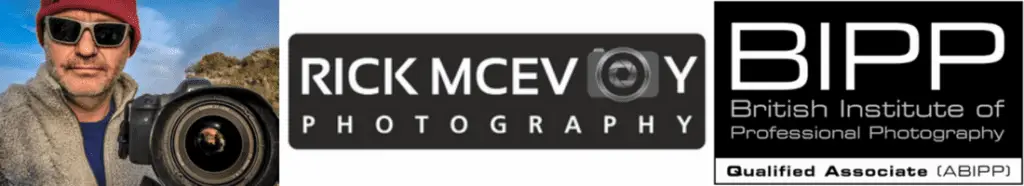What Is Auto Exposure Bracketing (AEB)? Hi and a very warm welcome to Episode 160 of the Photography Explained podcast. I’m your host Rick, and in each episode, I will try to explain one photographic thing to you in plain English, in less than 27 minutes (ish), without the irrelevant details. I’m a professionally qualified photographer based in England with a lifetime of photographic experience which I share with you in my podcast.
First – here is the answery bit
Auto exposure bracketing is the process of taking multiple photos at the same time to capture a wider dynamic range, a wider range of lights and darks. More of what we can see with our eyes.
When using auto exposure bracketing the camera automatically takes three photos, one the correct exposure, one underexposed photo, and one overexposed photo. The amount of under and over-exposure is set by the photographer.
The camera changes the aperture or shutter speed for the under and overexposed photos, which is determined by the picture mode that is being used.
Auto exposure bracketing is also known as AEB and is defined as an advanced operation by Canon.
Right, that was the answery bit. Here is the talky bit
I mentioned this in the last episode, auto exposure bracketing. Also known as automatic exposure bracketing. Also known as AEB. Also known as auto bracketing. Shall I stick with AEB for now? Yes, why not.
So that is what it is, but why do we need auto-exposure bracketing?
You can listen to the episode here
Or carry on reading – up to you.
Why being amazing is a problem
The problem with our eyes is that they are amazing. The human eye is amazing. The human brain is amazing. And this gives us a problem. We humans are so amazing we are not able to capture what we see in a single photo.
The human eye has a wider dynamic range than a camera. The human brain is far more powerful than a camera sensor. A camera cannot capture the same amount of light that we can see.
But what is the difference? How much are we missing out on? And what can we do about it?
What is dynamic range?
I hope Adobe don’t mind but this is from their website. I like this.
“Dynamic range is the measurement between the maximum and minimum values that can be perceived in an image or video – from the lowest values of density to the highest of luminance. The greater the contrast between the deepest blacks and the brightest whites, the larger the dynamic range.
In photography and video, the term is generally used to talk about the maximum dynamic range a camera can capture.”
Measurement between the maximum and minimum values that can be perceived in an image.
To put it another way, the range of light from dark to light. How much at each end?
So, some stuff to think about here.
Let me do some numbers to explain.
Camera vs Eye
- Canon 6D – dynamic range – 10 stops at ISO100
- Human Eye – 18-20 stops.
I won’t go into stops here. Hopefully, these numbers tell us what we need to know though. And this is the problem.
My Canon 6D can capture half of what I can see. And this is where auto exposure bracketing kicks in and can help us.
Add 2 stops at either end and we go from, in theory, I am sure it is not that simple, but in general terms, we go from 10 stops to 14 stops. That is a pretty huge jump, isn’t it? Now I am no mathematician but that is a 40% increase. Sure it is not that simple but it is a significant increase.
What does this mean?
This means that if we use auto exposure bracketing and take
- one photo with the correct exposure
- one photo 2 stops overexposed
- one photo 2 stops underexposed
We are getting more light stuff and more dark stuff. We are capturing more of the light and dark stuff that we can see. And this will help us to create a final image that more closely resembles what we were looking at.
Three practical examples of auto exposure bracketing
Dark column against a bright sky
This is one of my favourite things to photograph. And I do this all the time. My camera has no chance of getting the dark face of the steel column against a bright sky. This is one of my headline shots of a construction project. And it is such a challenge that this is one occasion where I will check to see how 2-stop bracketing works, and will often have to go broader, 3, 4, 5 stops. And at 5 stops we are talking a massive range. 2 stops is my preferred, but if I have to I will try 3 stops, then 4 stops if I have to, and then 5 stops if I really have to.
Dark building bright sky
Same but less extreme. Using 2 stops allows me to get the face of the building, which may be in shadow, and the sky both correctly exposed.
Dark landscape bright sky
Well, it’s the same really, isn’t it? You have a bright sky and a dark foreground. With a single image capture, you will get either the sky or the dark bits correctly exposed, but not both.
And another example – photographing a room with a window
This is a great example (if I do say so myself). And you can do this wherever you are, as long as you are indoors that is. Take a photo of the room using whatever the camera says. Then take another photo and get the correct exposure for the window. And then take another photo using the correct exposure for the shadows.
What you are doing is getting three correct exposures. This is all we are doing right?
What we are doing is accepting the limitations of our camera and doing something about it. We are using the features built into the camera to give us the best exposure that we can get, which will help us to create the best photos that we can.
We are using auto exposure bracketing to capture a wider range of lights and darks. We are using auto exposure bracketing to capture more of the light that we are looking at.
So what could possibly be wrong about that?
Who uses auto exposure bracketing?
I do. I am an architectural photographer. And I use this for my real estate photography. And my construction photography. And landscape photographers do. Anyone who wants to get a broader range of lights and darks can use auto exposure bracketing.
Is it Ok to use auto exposure bracketing?
Sorry, I said that I would refer to it as AEB for the rest of this episode, but I am clearly happy saying all three words. Yes of course it is. It is a setting on Canon cameras. If that does not reassure you I don’t know what will.
Most modern cameras will have auto exposure bracketing, here I am talking about modern dlsr and mirrorless cameras.
When should I not use it?
You can’t use it for fast-moving things, as the thing will have moved before you take the second and third photos. And you wouldn’t use it to photograph people, that would not make sense.
Use auto exposure bracketing anytime you are photographing anything that is not moving, where you cannot get the range of lights and darks in a single image capture.
Are there any problems using it?
One problem I have is that when I am photographing a building in a public space if there are people moving in the composition, they can go funky and weird, the amount depending on how fast they are moving.
What I do is try to avoid having people in the background, by doing this technical thing called waiting. I would rather wait a minute and have no people in than spend 10 minutes in Photoshop trying to sort the problem out.
And you can get problems with things moving in a photo. For me, that is trees on a windy day, loose things flapping, and fast-moving clouds.
Flapping things I am going to remove in Photoshop. And for trees and clouds, I can go one of two ways. Just live with it, or choose a faster set of shutter speeds by raising the ISO. This normally works, as I am starting at 100, and going up 3 stops from ISO 100 to 800 often does the job.
How do I use auto exposure bracketing?
With my Canon 6D, I select auto exposure bracketing in the menus and turn the dial to select the range which is +2 stops and -2 stops. Press set and I am done. I won’t go into the detail of the aeb settings as for sure yours won’t be the same as mine. But the basic camera settings will be the same, aperture, shutter speed, ISO, bracketing amount whatever the camera model. Check your good old camera manual, it will be in there somewhere amongst all those different settings.
The camera takes the three photos and that is that. And if this does not work all you need to do is use different exposure settings. I rarely have to do this, but now and then I do, and to do this I use exposure compensation to shift the exposure one way or the other. So we do need to keep an eye on what we are getting, this is not a set-and-forget thing. Check the bracketed shots are ok, and that you are capturing what you need to. Different exposure levels might demand tweaks to what you are doing.
I use AV Mode for most of my photography. In AV Mode the camera keeps the aperture the same and changes the shutter speed. So, the underexposed and overexposed photos have the same aperture but the shutter speed has been changed by the camera.
Put your camera on a tripod
Using auto bracketing you are taking three photos, automatically, one after the other. And in Lightroom, which I use, it aligns the photos when you merge them together. But, for best results, put your camera on a tripod, and use the self-timer. This will give you the sharpest, highest quality, best-aligned photos.
I don’t have auto exposure bracketing on my camera
Simple. You can do this yourself manually. The best way is to use manual, Av or Tv Modes. Just take three photos,
- one photo with the correct exposure
- one photo 2 stops overexposed
- one photo 2 stops underexposed
And merge them together in Lightroom or whatever you use. It is exactly the same.
And one other thing.
Take three photos and guess what. You have the first correctly exposed image anyway. So if you want to work with a single shot, you have it. Sorted.
What about other modes then?
- In Manual Mode, the same happens.
- In TV Mode the camera changes the aperture but keeps the shutter speed the same.
- In Program Mode, it can change both.
Very important that you remember this. This could have a major impact on the three photos, depth of field, camera shake, and that kind of thing.
And check your drive mode, not a complication I want to get into here!
Is this HDR Photography?
HDR is high dynamic range. And what is the difference?
The difference is that AEB is the physical process of capturing the photos. The image capture bit.
And that HDR is the act of creating a high dynamic range photo. The processing bit. Do this and you have created an HDR image. Even Adobe accepts this in Lightroom.
That is the difference in the terms, not that it matters.
Say that you use AEB and no one will bat an eyelid.
Say that you are using HDR though and people, well ok other photographers, they might call you out saying that HDR is bad practice, that you shouldn’t be doing HDR. That hdr photographs are bad!
HDR has a bad reputation, from back in the day when it was used to create massively overprocessed images. And yes I did this as well. Yes, HDR photos were those awful, grungy things. HDR had a bad wrap and rightly so. But not these days.
So let’s just say we do auto exposure bracketing. Say that and everything will be just fine.
Right – talky bit over
What if I use a phone and not a camera?
I don’t even think that this is a thing with phones. Taking a photo is such a technologically advanced thing. So I did a quick search, and yes there are apps that do this. Of course there are. How could I ever doubt this?
And do you know what, when I get my shiny new phone I am going to try this. And I am adding this one to a list of things for a new episode about taking photos with a phone – an update. There I have just added this to my list.
What if I use a film camera?
You can’t do this. This is a digital thing.
OK, you can. You take three photos with different exposures, but this is more about covering yourself and making sure you get the best exposure that you can. But this is not really AEB. This is manually taking different exposures to cover yourself.
No, you can’t do AEB with a film camera. And even if there is some long, complicated convoluted thing, a thing which some clever person is probably going to tell me about, in my opinion by the time you have done that, if you can that is, you might as well have just got yourself a digital camera.
Did that make sense?
What do I do?
I set my camera to use auto exposure bracketing. I set the ISO to 100. I select AV Mode (aperture priority mode). I choose an aperture value of F8. I put my camera on a tripod. I get my composition sorted. I focus. And then I take a meter reading. If all is looking good I press the shutter button, which starts the self-timer. And 10 seconds later the three photos are taken, with my camera dead still. And 99 times out of 100 all is good and I move on.
I take three photos.
- One is the correct exposure.
- One two stops underexposed.
- One two stops overexposed.
I merge the photos together in Lightroom to give me a new image with an expanded range of lights and darks. That is the photo that I work on. The four photos are put together in a stack in Lightroom, with the newly created image at the top.
All these things together mean that I do not need to worry too much about the exposure when I take a photo, I have most bases covered and using AEB the bits at either end are covered too.
And another thing that I do is go into manual mode and do this myself. Yes, you can do manual bracketing! The biggest sequence I have done is 6 stops underexposed to 6 stops overexposed. And that worked too in an extreme condition. And that is the biggest number of shots that I have ever taken for a single image!
And this is why understanding manual mode is such a good thing, you can get around most situations.
All these things allow me to concentrate on the composition, which is just how I want things to be. I don’t want to be faffing around with my camera adjusting things.
When I am out taking photos, I concentrate on what is in the photo.
This is what I do.
Some thoughts from the last episode
Episode 159 was Camera Metering – How To Get The Right Exposure.
I think that this episode was OK. Apart from the fact that I was using a slightly older version of the script that is! I have sorted out that basic error so that should not happen again. But this was the first episode recorded with my new PC which was brilliant – it just worked.
So that was good.
Next episode
Photography Explained Podcast – What Is Crop Factor? I have been threatening to do this for ages, so finally get around to it in this episode.
Ask me a question
If you have a question you would like me to answer just head over to the podcast website – photographyexplainedpodcast.com/start where you can find out what to do. Or just say hi. It would be lovely to hear from you.
And it would save me from having to come up with a question!
That’s all
This episode was brought to you by, for a change, a cheese and pickle sandwich and salt and vinegar crisps washed down with a nice cold Diet Pepsi before I settled down in my homemade, acoustically cushioned, recording emporium. Today’s acoustic treatment is…………..
I’ve been Rick McEvoy, thanks again very much for listening to my small but perfectly formed podcast (it says here), and for giving me 27 ish minutes of your valuable time. I think this episode will be XX minutes long after I have edited out the mistakes and other bad stuff.
Take care, stay safe
Cheers from me Rick
OK – that was the podcast episode.
Want to know more?
Head over to the Start page on the Photography Explained Podcast website to find out more.
And here is the list of episodes published to date – you can listen to any episode straight from this page which is nice.
Let me know if there is a photography thing that you want me to explain and I will add it to my list. Just head over to the This is my list of things to explain page of this website to see what is on there already.
Let me send you stuff
I send out a weekly email to my subscribers. It is my take on one photography thing, plus what I have been writing and talking about. Just fill in the box and you can get my weekly photographic musings straight to your inbox. Which is nice.
And finally a little bit about me
Finally, yes this paragraph is all about me – check out my Rick McEvoy Photography website to find out more about me and my architectural, construction, real estate and travel photography work. I also write about general photography stuff, all in plain English without the irrelevant detail.
Thank you
Thanks for listening to my podcast (if you did) and reading this blog post (which I assume you have done as you are reading this).
Cheers from me Rick