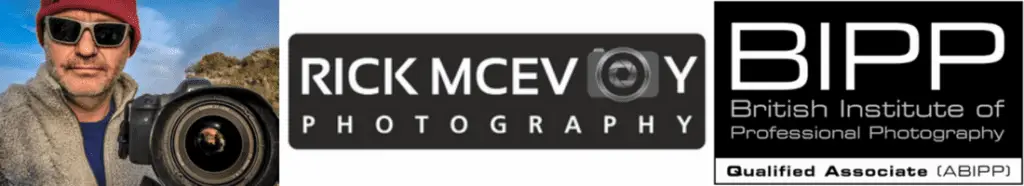Hi and welcome to Episode 111 of the Photography Explained podcast.
I’m your host Rick, and in each episode I will try to explain one photographic thing to you in plain English in less than 10 minutes (ish) without the irrelevant details. What I tell you is based on my lifetime of photographic experience. And not Google.
Before I go on I need your help. I need your questions to answer. More on this at the end but please have a think while you listen to this.
Here is the answery bit.
Exposure compensation allows photographers to quickly make a photograph lighter or darker by increasing or decreasing the exposure. Exposure compensation is used where the camera does not interpret the light in a scene correctly, or where the photographer wants to change the exposure from that selected by the camera for creative reasons.
OK – nice and easy.
You can listen to the episode here
Or keep on reading. Or do both. Entirely up to you!
What is exposure compensation?
Well, I told you that, but I would like to add a bit more to my answer.
Exposure triangle
I have spoken before about the exposure triangle. It is the relationship between aperture, shutter speed, and ISO. With exposure compensation, we are using the exposure triangle in a different way, changing camera settings to make a photo lighter or darker.
Exposure compensation
If you take a photo and it is too bright, or too dark, you can quickly apply exposure compensation to get the correct exposure, or the exposure that you want.
Whilst camera meters are incredibly accurate, it does depend on what you are pointing your camera at, and what and where the light is.
A camera meter makes an assessment of the camera settings required to get the correct exposure. If it gets it wrong it needs some help. If you take a photo and it is too light or too dark something has gone wrong, and you can use exposure compensation to fix this, by increasing the exposure to get a brighter photo, or by decreasing the exposure to get a darker photo.
That is it really – sure we could complicate it more but that is it in a nutshell. And I like nuts.
Exposure compensation makes a photo lighter or darker by increasing or decreasing the exposure.
How much compensation do I apply?
Well, it depends, to be honest. It depends on how much under or overexposed a photo is. But the beauty of digital photography is that you can simply apply exposure compensation, take another photo and see how it looks.
How do I use it?
It depends on your camera, so I will go back to my good old Canon 6D which is my reference point. My starter for 10. Whatever camera you have, and however you use it to apply exposure compensation, the principles are exactly the same though so don’t worry, you don’t have to be a Canon 6D user to benefit from this episode.
On the Canon 6D, you rotate the big wheel on the back of the camera. On other cameras, there are other ways of doing exactly the same thing.
With my Canon 6D, you can only apply exposure compensation in Aperture priority, or aperture value mode, AV, shutter priority, or time value, TV, and in Program Mode, or P. That’s P for Program, not P for professional by the way. Just saying…
And this is what happens when you rotate the wheel. Well first off you can apply exposure compensation in third-stop increments – each time you turn the wheel and it clicks you are adding 1/3rd of a stop of exposure compensation. So three clicks and you will have added one stop of exposure compensation, making the photo one stop brighter.
And go the other way, reducing the exposure, and you will get a darker image.
AV Mode
In AV Mode, to add one stop of exposure compensation rotate the wheel to the right three clicks. The camera keeps the aperture the same and reduces the shutter speed by one stop.
This results in an image that is 1 stop brighter. The shutter speed is 1 stop slower, letting 1 stop more light in.
Sorry this sounds complicated but it is not that bad.
The shutter speed will change from say, 1/125th second to 1/60th second. 1 stop.
And going the other way, to decrease the exposure, rotate the wheel three clicks to the left and you are applying 1 stop of exposure compensation, decreasing the exposure by 1 stop, making the photo 1 stop darker. To do this the camera changes the shutter speed by one stop, going from say 1/60th second to 1/125th second. This shutter speed is one stop faster, letting in one stop less light, resulting in a photo that is one stop darker.
TV Mode, time value, shutter priority
In TV Mode, the camera adjusts the aperture rather than the shutter speed.
So, in TV Mode, increasing the exposure by one stop, and rotating the wheel three clicks to the right reduces the aperture value by one stop, going from say F11 to F8. This is a larger aperture, letting more light in resulting in a brighter exposure.
And go the other way, decrease the exposure by one stop, reducing the aperture value by one stop, from say F5.6 to F8 giving a 1-stop darker photo.
I say aperture value as the number is larger but the opening is smaller. I know, I know.
Simple eh?
Program Mode
In Program Mode, it depends on what the exposure is, and adjusts one or the other or both. I didn’t know that.
And yes I am sure about these as I got my camera out to check them!
Why is it so useful?
Exposure compensation is useful as it allows us photographers to very quickly adjust the camera’s interpretation of the light in a scene to give either a more correct exposure, or the exposure that we want.
The talky bit
I love exposure compensation. I use it all the time to make subtle adjustments to the exposures that my camera suggests. Quickly and simply. Lighter or darker. It really is that simple.
And I love the way that my Canon 6D stays true to the mode that I am in.
You can do the same thing by making the same adjustments in manual, they are one and the same, the only difference being how you do it.
Another nail in the “you have to use manual mode to be a real photographer” coffin.
The camera’s meter doesn’t always get it right, and that is fine. We need to be aware of this. And this is why it is important that we check the photos that we take, to make sure we have got the best exposure we can.
We need to be aware of what our cameras are doing, and more aware when the light is challenging, or in the wrong place.
Experience will help you with this, and over time you will get a feel for when you need to check a photo to see if it is OK. You will get a feel also for when you might need to tweak the exposure.
I don’t do this for every photo, but I will if the light is anything but straightforward.
As I say, it is part of learning and practicing.
And I hope that I have explained exposure compensation to you in a way that you understand. Increase the exposure to make a photo brighter, and decrease the exposure to make a photo darker.
And yes I had to be very careful with my explanation as this is a very easy thing to get completely wrong!
What do I do?
Well, I take three photos, so this is less of an issue for me, but if the first photo is too light or too dark I will retake the photo with the appropriate exposure compensation adjustment. More on that in the next episode.
Big takeaway
- A 1 stop increase in exposure using exposure compensation results in a brighter photo.
- A 1 stop decrease in exposure using exposure compensation results in a darker photo.
That sums it up nicely for me.
Related episodes
Check out the episode page on the podcast website to find out what I have spoken about so far, and especially the last 10 or so episodes all about camera settings.
Next episode
Photography Explained Podcast Episode 112 – Is HDR Photography Bad? Is It Ok To Use It? Or Is It Cheating? Pitchfork time….
Shout out
Shout out to me – well why not?
Get your question answered.
This is what my podcast is all about, answering your photography questions. So please get in touch with your question, and not only will I answer your question, but I will give you a shout-out on that episode, which is nice. Just head over to photographyexplainedpodcast.com/start.
OK – I’m done
Thanks for listening to my small but perfectly formed podcast. To find out more about my podcast and do stuff to help me check out the podcast website, which is photographyexplainedpodcast.com/.
This episode was brought to you by a cheese and pickle sandwich.
I’ve been Rick McEvoy, thanks again very much for listening to me and for giving 10 (ish) minutes of your valuable time, and I will see you on the next episode.
Cheers from me Rick
OK – that was the podcast episode.
Want to know more?
Head over to the Start page on the Photography Explained Podcast website to find out more.
And here is the list of episodes published to date – you can listen to any episode straight from this page which is nice.
Let me know if there is a photography thing that you want me to explain and I will add it to my list. Just head over to the This is my list of things to explain page of this website to see what is on there already.
Let me send you stuff
I send out a weekly email to my subscribers. It is my take on one photography thing, plus what I have been writing and talking about. Just fill in the box and you can get my weekly photographic musings straight to your inbox. Which is nice.
And finally a little bit about me
Finally, yes this paragraph is all about me – check out my Rick McEvoy Photography website to find out more about me and my architectural, construction, real estate and travel photography work. I also write about general photography stuff, all in plain English without the irrelevant detail.
Thank you
Thanks for listening to my podcast (if you did) and reading this blog post (which I assume you have done as you are reading this).
Cheers from me Rick