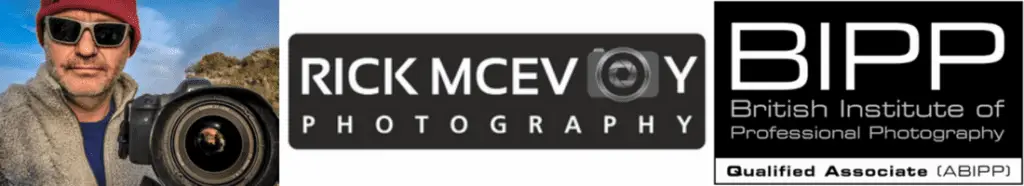What is the best free photo editing app for the iPhone/ iPad? And as it happens, Android stuff?
Hi, and welcome to Episode 71 of the Photography Explained Podcast. I’m your host, Rick, and in each episode, I will explain one photographic thing to you in plain English in less than 10 minutes (ish) without the irrelevant details.
What I tell you is based on my lifetime of photographic experience, and not Google. Certainly, no Google is required today. This is one of my things.
Before I go on, if you have a question you would like me to answer just go to Photographyexplainedpodcast.com/start. For some reason, I’m struggling to say that sentence, I need to reword it.
Right here is the answery bit.
The best free photo editing app for the iPhone/ iPad/ Android is, in my opinion, Lightroom. It is free and contains nearly all of the editing tools that you need. You can take photos in RAW using the built-in camera, organise, rate and edit photos, and share or export photos straight from the app. And if you pay to subscribe (easy for me to say) to the Creative Cloud Photography plan, you can sync photos with Lightroom on the desktop. And that’s what I do.
Okay, let’s get one thing out of the way, shall we?
You can listen to the episode here
Or keep on reading. Or do both. Entirely up to you!
Am I being paid to say this? I wish.
No, I’m a paying customer. I have Lightroom and Photoshop on the Creative Cloud photography plan, and Lightroom on my phone and iPad, all connected nicely together. I pay less than 10 pounds a month for it. I don’t want this to sound like an ad for Adobe, it is in a way – but it’s the thing that I’ve been using since 2007 (and paying for let’s not forget).
I want to stick to the free elements of Lightroom (here) because the title was “What is the best free photo editing App?” So we’ll stick to the free bit, shall we? Okay, I tied myself in knots there.
Let’s move on.
Do I really use Lightroom on my iPhone?
I do actually. Um, I’ve got an iPhone XS, which has quite a big screen. And if you think about it, the screen is much bigger and better than the screen on my Canon 6D. So I actually have edited photos on it. It really is pushing it, and you have to zoom in on stuff, but yeah, I can have a play around with it. What about the iPad?
Obviously, an iPad has got a much bigger screen. So rather than editing on my phone, I would edit photos on my iPad just because I’ve got both and I can, but you can edit on a phone if you want. It’s not for me to be honest with you.
I mean, I have this on a PC, but you’d expect me to wouldn’t you, (me) being a photographer and all that.
So now I use Lightroom on the phone or iPad to play around with photos, experiment, and try new edits. And I mainly do this lying on the sofa with a glass of wine, which is nice, or on a plane or on a, I don’t know, the balcony in a hotel room.
It is better than sitting at a desk staring at a screen in a chair – when you’re on an iPad (other tablet devices are available) it changes the experience doesn’t it?
It’s more of a relaxing thing.
So you can sit there playing around editing on the sofa, the telly on in the background, and it doesn’t feel like work does it? It feels like fun stuff, which photography is meant to be.
What tools does it not have?
Well, the ability to remove stuff. The good news is I use Photoshop Fix for that. And that connects to Lightroom. Well, when I say connect, you can send a photo from Lightroom to Photoshop Fix to do stuff to and then send it back again (to Lightroom).
And if you’ve got the Photography Plan, and you’ve got a PC, it will appear there as well. So it actually gets pretty funky when you look into it.
It has a built-in camera?
Yep, sure does, and every now and then I remember to use it – and it is on my phone, and on the iPad.
I have to say I’m not a fan of taking photos using my iPad, I feel a bit of a, what’s the polite way of putting it, I don’t know, I cannot think of a polite word.
So I’m not a fan of taking photos on an iPad, it looks a bit strange.
But you take a photo with the phone using the camera in Lightroom, and it’s plonked straight into Lightroom, there and ready to be edited on my iPad.
Can you get it on Android and Apple?
Yep, You sure can. And both are free now too. They weren’t always free, by the way. You did have to pay. But this is Adobe, trying to get people into Lightroom through the app route, which makes sense, and we shouldn’t criticise them for that.
Have I issued photos edited on my iPad to clients?
Yes, I have. Although to be fair, they were taken with my Canon 6D and synced over the cloud from actual Lightroom.
I’ve not taken a photo with my iPad, well, more to the point my iPhone, edited it on the device and then issued it to a client yet, but that day will probably come.
Now when it will come?
That’s the million-dollar question, isn’t it? Well, maybe not a million dollars…. And that’s another episode.
What other photo editing apps are there out there?
There are loads. And that is part of the problem. And that’s why I’m happy to stick with Lightroom. There are far too many for me.
I only need one app to edit photos with, I do not need any others. I’ve tried in the past, I’ve tried so many, I’ve actually bought ones and never really used them, I’m quite stupid sometimes.
Happy as I am
I have Lightroom, I use Lightroom, and I’m happy. And I don’t need to waste any time. Now another point here, which is I think unique to Lightroom.
Future-proofing.
If you’re new to photo editing, it’s not a problem. Learn Lightroom, if you get into it, and decide on the desktop version, and all the stuff that comes with it, everything that you’ve done will appear there when you sign up for the photography plan.
As I say less than a tenner a month for Photoshop and Lightroom. Yes, Photoshop as well – it’s really good.
But if you’re happy with the free version, and don’t want to spend any money on the desktop fine. And I expect that more and more people will not go with the desktop option, they will stay with the iPad version.
And here’s why
If that’s all you’ve done, you don’t know what you don’t know. And you might not need the stuff that we’ve done traditionally (as photographers).
Another new episode
This is definitely a subject for another time, which I’m going to write down straight after this episode. I’m not going to try and type while I’m talking because that’s just going to end up in disaster, isn’t it?
Okay, the talkie bit.
I love Lightroom. I don’t love editing photos on my phone. I prefer it on my tablet, my iPad, and I do most of my work on my PC.
But when I’ve done work on my PC, I can sync it to a collection, and then it appears on my iPad. I still enjoy playing around with photos on my iPad, but less so with my phone because it’s smaller, and my eyes are dodgy.
And yeah, the syncing with Lightroom on the desktop is awesome. Yes, I know it’s a paid feature. But like I say, future-proofing. Use the free version now and if you go to the paid version in the future it is all there already!
I use Lightroom to get photos taken with my Canon 6D which are edited in Lightroom (my professional photos, yes, I can call them professional photos, can’t I) on my PC which appear seamlessly on my iPad. And I mean seamlessly.
And any changes I make to them on the iPad come back to the desktop.
But the free version is an incredibly powerful image editing software application. It’s very, very powerful. It’s easy to use. There’s loads of training on it and there’s loads of backup, loads of info from Adobe.
It’s a very stable platform. It’s regularly updated. And it’s just great fun to use.
And you can also add metadata to photos with it. Another thing you can do.
Now there are a couple of strange quirks with Lightroom and Lightroom mobile, which I won’t go into here, because they’re not particularly relevant.
But yeah, that’s it, I’m not going to say any more, because I’m in danger of waffling.
Right, then let’s do a one-line summary (off the top of my head).
Lightroom is, in my opinion, the best free photo editing application for iPhone, iPad, and Android devices.
Now, I can’t guarantee all Android devices because I’ve never used one. And I know that lots of people will disagree. Lots of people will say this is better, that’s better, the others better.
And you know what? They might be right.
But I don’t care. I have one thing on my iPad and that’s it. I have nothing else. I have one thing to learn, one thing to update, one thing to practice on, and one thing to become utterly excellent at. And that for me is what photography is all about. It’s not about having 75 different things.
Right, then I’m definitely going to stop there because that was the longest one-line summary in the history of one-line summaries
Next episode, Episode 72.
Can you take professional photos with a phone? With a phone? Really? Yep. I’m going to tackle this one. Not gonna lie to you. I’ve been putting it off because, between us, no, don’t tell anybody, okay, this is just between us.
I don’t know the answer.
That’s my problem. That’s why I keep putting it off. Really? Because I think it’s a great question. And I see it quite a lot on the internet. Yeah, I don’t know the answer. So I was thinking about putting that out a plea on social media asking for professional photographers who use iPhones (which I did not do).
I’ve got some work to do on that. But it’s good because I’m learning something that I don’t know. And I’m sharing it with you. Okay, so that’s what’s happening next.
Right, I’m done.
Thank you very much for listening to my small but perfectly formed podcast. To find out more and do stuff to help me check out Photographyexplainedpodcast.com/start.
Brought to you by
This episode was brought to you by Diet Coke, no I’m not being paid for that.
I’ve been Rick McEvoy. Thanks again very much for listening to me and for giving me 13 ish minutes of your valuable time, and I will see you on the next episode.
Cheers from me, Rick.
OK – that was the podcast episode.
Want to know more?
Head over to the Start page on the Photography Explained Podcast website to find out more.
And here is the list of episodes published to date – you can listen to any episode straight from this page which is nice.
Let me know if there is a photography thing that you want me to explain and I will add it to my list. Just head over to the This is my list of things to explain page of this website to see what is on there already.
Let me send you stuff
I send out a weekly email to my subscribers. It is my take on one photography thing, plus what I have been writing and talking about. Just fill in the box and you can get my weekly photographic musings straight to your inbox. Which is nice.
And finally a little bit about me
Finally, yes this paragraph is all about me – check out my Rick McEvoy Photography website to find out more about me and my architectural, construction, real estate and travel photography work. I also write about general photography stuff, all in plain English without the irrelevant detail.
Thank you
Thanks for listening to my podcast (if you did) and reading this blog post (which I assume you have done as you are reading this).
Cheers from me Rick