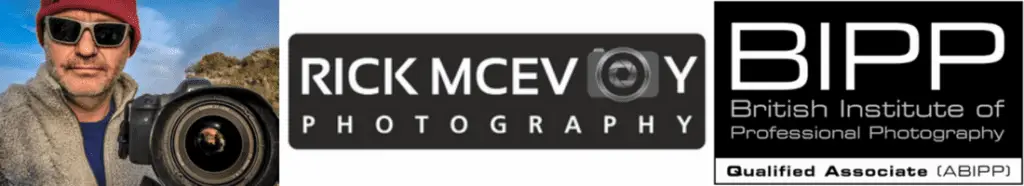Now, this might sound like an odd question, but I have loads of rubbish photos cluttering up my Lightroom Catalogue, clogging up my hard drives, and preventing me from finding the good stuff that must be in there somewhere, surely?
How did I let this happen? Why do I have so many rubbish photos, and what am I going to do about it? In this episode of my splendid podcast, I will tell you how this happened, how many photos I have, and what I am going to do about it. Oh yes, and why I am doing something about it now?
Sounds good to me!
You can listen to the episode here
Or keep on reading – entirely up to you
Hi, and a very warm welcome to Episode 195 of the Photography Explained podcast. I’m your host, Rick, and in each episode, I will try to explain one photographic thing to you in plain English in less than 27 minutes (ish) without the irrelevant details. I’m a professionally qualified photographer based in England with a lifetime of photographic experience, which I share with you in my podcast.
That was the answery bit
Before I go on. It is ok to take rubbish photos. We all do it. Let’s not try to take rubbish photos, but accept that this will happen as we learn about photography. But being aware of this now will help you in the future.
How do I have so many rubbish photos?
Well, my Lightroom catalogue has photos from 2005 in it. That is nearly 20 years of photography, starting when I moved from film photography to digital photography all those years ago.
My Lightroom Catalogue has captured my photographic journey from amateur or hobbyist photographer to where I am now. Yes, it has captured every step along the way and is an invaluable record of my own personal journey.
But boy, there is some rubbish in there, and now it is time to get rid of some of it. I am not going to delete everything; there is lots of personal stuff that I will keep forever.
Not being clear about what I am taking photos of, or indeed, why
This all starts with what we are taking photos of and why we are taking them. If we aren’t sure, what do we expect to achieve?
When I started taking photos, I would photograph anything and everything, with no idea what I was taking the photos for, or why. I was capturing anything that I saw, learning, and trying stuff.
And this is fine. Absolutely fine. This is part of the photographic journey anyone serious about their photography goes through.
Taking too many photos
As well as not being sure what I was taking photos of, I would also take too many photos. Far too many photos. I would go to a place and take ten photos of the same thing, get back and try to find a good photo on my computer. This is what I thought I needed to do. Photograph everything I see and take loads of photos. Do this, and there will be a great photo in there somewhere, right?
And I continued to do this when I started working commercially. I would photograph the front of a building, then move a bit to the left and take another photo, then a bit to the right, up a bit, down a bit. And this continued with interiors.
So, for a shoot where I needed to produce 20 photos, I would take, oh, I don’t know, 200, 300 photos.
To put this in context, if I am photographing a building for a client now, if I need to provide 20 photos and I take 20 photos, I have absolutely nailed it. This never happens, but rather than 200 or 300 photos, I will take more like 30 photos.
How do I do this? Simple.
My one photo rule
Yes, dear listener, my one photo rule. I covered this in episode 152, How My One Photo Rule Will Help You Take Better Photos, and will revisit this in the New Year.
Basically, I take as much time as I need to before I take a photo to get the best one photo that I can. That is my one photo rule.
And this works.
Auto exposure bracketing
Auto exposure bracketing is where you take more than one photo simultaneously with different exposures to capture a wider range of lights and darks.
This is what I do.
So, every time I take a photo, I actually take three. And if I don’t sort them at the time, that is triple the rubbish to sort later. This is compounding the number of photos.
But on the plus side, when sorting through rubbish, every time I delete one photo, it is actually three!!! So, it’s not all bad.
RAW and JPEG
I used to take RAW and JPEG photos at the same time – I covered this in episode 194. I got this sorted, but these need managing, or you will end up with a doubling up of photos. Or worse, in my case.
Edited photos
I take and edit photos in RAW, and the edited files sit in my Lightroom Catalogue. Before giving the photos to someone else, I have to convert them into JEPGs so others can open them.
This creates another load of photos, the JPEG files exported from Lightroom, that I must store and manage. It’s not rubbish, but more stuff to deal with that is easily forgotten.
The photos that are OK to be rubbish
Personal stuff, family photos, that kind of thing. This is not a formal requirement for every moment you capture to be perfect – far from it. Personal stuff should be the best you can capture, but if that fleeting moment is technically rubbish but it captures a personal moment for you, who cares about the technical side of things?
Always try to take the best photos you can, but give yourself a break if it is something personal to you.
How many photos?
85,618 photos. Yes, that is the number of photos in my Lightroom Catalogue when I started looking at this. At the time of writing this, I am down to 78,728 photos. And there is no way of knowing how many photos I have deleted over my digital photography life, and I don’t care. Actually, that is not true – I would love to know.
But I don’t know how many rubbish photos I have – the answer to that will come when I have completed my catalogue culling, I guess!
What am I doing about this?
Well, that is another story. Sign up to receive a weekly email from me, and you can follow my weekly journey from 85,618 photos to who knows what. Yes, I am working on this with a vengeance.
The talky bit
Taking rubbish photos is part of the learning process. It is an inevitable thing when we start off taking photos seriously. No, you don’t buy a camera and automatically start to take great photos – that does not happen and do not believe anyone who tells you this is the case.
A great camera does not guarantee great photos – far from it. A great camera gives you more and better opportunities to capture great photos.
But you can take rubbish photos with a great camera. Never forget that.
Taking rubbish photos is fine, we all do it in our own photographic journeys. What is important is to learn from what we have done and manage the photos we take and store to minimise having photo catalogues cluttered with rubbish.
Go out and take photos, try things, and learn all that you can about the wonderful world of photography.
Get rid of the rubbish as you go. I have never wished I had not deleted a rubbish photo, never. I have never gone back looking for a photo that I deleted.
But, if you are not confident about deleting photos now, I get that – I was like that for many years. So, to save yourself time later, identify them in some way as potential photos for deletion. Don’t label them as rubbish, though – maybe label all the good ones, knowing the others are ones that you will get rid of someday. This will save you tons of time later. Or learn to be brutal now and delete as you go. That is what I do now and it feels good every time I do this.
What if I use a phone to take photos?
In my humble opinion, there is a significant chance you will take more rubbish photos. And this is fine, too. I take all sorts of photos with my phone which are rubbish. I will exclude personal stuff, family photos, and photos taken as notes or reminders.
No, I take lots of photos with my phone, most with little thought, and most of them are photos I don’t do anything with.
What do I do?
Well, I take fewer photos now and fewer rubbish photos. And I am getting rid of as much rubbish as I can. And I am sharing all this good stuff with you dear listener, to help you in having good stuff only in your catalogue, whatever software you use—good stuff plus all the personal stuff that does not have to be great.
And there is my good old one photo rule – I definitely need to revisit this so will do that early in the New Year. I have just updated my episode schedule so that it will happen.
And I am also going through my Lightroom Catalogue, so that needs to be an episode next year as well.
The good, the bad and what I did once.
I think this episode is all about my bad photography and creating lots of rubbish so I don’t need to say any more!
Some thoughts from the last episode
Something I missed is the different quality settings you get with both RAW and JPEG file formats.
Interestingly enough, JPEG and RAW are covered on the page titled “Setting the Image-Recording Quality” in my Canon 6D manual.
There are 8 JPEG quality settings and 3 RAW quality settings. I don’t need to go into all these here as I have only used the highest quality settings for both. The only reason for using any setting other than one that gives the highest quality that I can think of would be getting smaller file sizes. But I always want the highest quality. So, take fewer photos but to the highest quality, and that is that sorted.
OK, you might need more storage, but that is easily done these days and is not too expensive.
Next episode
How To Organise Digital Photos On Your Computer? Yes, I wanted to continue with the theme of this episode, so that is what I am doing. The title might change, but the next episode will be about this. And boy did the title change – to Photography Explained Podcast – 2024 Highlights.
I thought of trying to shoehorn something festive in but decided not to do this for so many reasons!
Ask me a question.
If you have a question you would like me to answer, email me at sales@rickmcevoyphotography.co.uk or visit the podcast website, photographyexplainedpodcast.com/start. Or text me from the podcast feed.
And if you want to say hi, please do – I love hearing from my listeners.
Get an email from me.
I mentioned this before – if you want to receive a weekly email from me, and why wouldn’t you just head over to the podcast website and fill in the form, and you will get a weekly email from me, which has to be nice, right?
OK – I am done.
This episode was brought to you by a coffee I consumed before settling down in my homemade, acoustically cushioned recording emporium. This is a late morning recording, which will be followed by a cheese and pickle sandwich, no crisps.
I’ve been Rick McEvoy. Thanks again for listening to my small but perfectly formed podcast (it says here) and for giving me 27 minutes of your valuable time. After I have edited out the mistakes and other bad stuff, this episode will be about 27 minutes long.
Thanks for listening
Take care and stay safe.
Cheers from me, Rick
That was the podcast episode.
Want to know more?
Head over to the Start page on the Photography Explained Podcast website to find out more.
And here is the list of episodes published to date – you can listen to any episode straight from this page which is nice.
Let me know if there is a photography thing that you want me to explain and I will add it to my list. Just head over to the This is my list of things to explain page of this website to see what is on there already.
Let me send you stuff
I send out a weekly email to my subscribers. It is my take on one photography thing, plus what I have been writing and talking about. Just fill in the box and you can get my weekly photographic musings straight to your inbox. Which is nice.
And finally a little bit about me
Finally, yes this paragraph is all about me – check out my Rick McEvoy Photography website to find out more about me and my architectural, construction, real estate and travel photography work. I also write about general photography stuff, all in plain English without the irrelevant detail.
Thank you
Thanks for listening to my podcast (if you did) and reading this blog post (which I assume you have done as you are reading this).
Cheers from me Rick