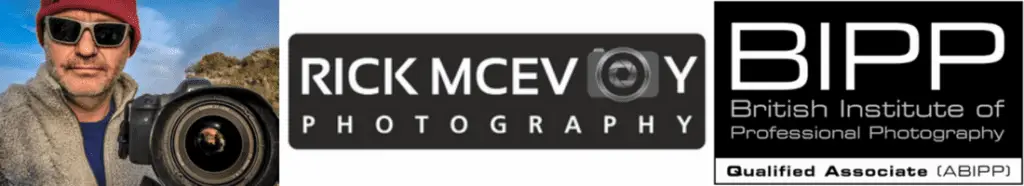Camera Metering – How To Get The Right Exposure. Hi and a very warm welcome to Episode 159 of the Photography Explained podcast. I’m your host Rick, and in each episode, I will try to explain one photographic thing to you in plain English, in less than 27 minutes (ish), without the irrelevant details. I’m a professionally qualified photographer based in England with a lifetime of photographic experience which I share with you in my podcast.
First – here is the answery bit
When you take a photo, you press the shutter button. The camera takes a meter reading of the light before the shutter opens. The shutter then opens, exposing the camera sensor to light.
The amount of light that gets through to the camera lens is determined by the aperture selected and the amount of time that the shutter is open. The ISO determines how the camera processes the light that reaches the camera sensor.
Depending on which mode you are in, the camera selects the aperture, shutter and ISO to get the correct exposure having taken a meter reading. This is all done in the time between you pressing the shutter button and the photo being taken.
Right, that was the answery bit. Here is the talky bit
OK – after covering aperture, shutter, ISO and the exposure triangle I wanted to finish off this little series with some thoughts on how this little lot happens, and how the camera measures the light and gets the exposure correct.
Now this might sound complicated but don’t worry, it will be just fine, and will pull a lot of stuff together nicely.
You can listen to the episode here
Or keep on reading – entirely up to you.
This is what I am going to talk about in this episode.
- Photography – drawing with light
- How does the meter measure light?
- Reflected light
- Incident Light
- Exposure triangle
- Metering Modes
- Evaluative metering
- Partial metering
- Spot metering
- Centre-weighted metering
- Partial metering
- Highlight priority
- When do you change the metering mode?
- How to change the metering mode
- Exposure compensation
- Camera modes again
- Automatic modes
- Semi-automatic modes
- Manual mode
- Taking a photo
- What if I use a phone and not a camera
- What if take photos with a film camera
- And finally, what do I do?
There you go, this is what is included, I hope that this summary list helps, I haven’t tried this before so let me know if you think that this is a good thing or not, please.
Ok, plenty to get stuck into, let’s do this.
Photography – drawing with light
A great place to start, is photography is drawing with light. So it makes sense that we understand how the camera measures the light, how the camera comes up with what it thinks is the best exposure, and how it captures that light in your excellent photo on the image sensor. It sort of goes without saying that you need enough light, but not too much!
Remember, for every photo, there is one optimum exposure. Anything else is a variation on this. And what we are seeking with every photo that we take is a perfectly exposed photo.
How does the meter measure light?
Most cameras have a light meter built into them. Well, I might go as far as to say that anything that takes photos has a light meter in it. Yes, thinking about it, of course they do.
What is the light meter doing? It is measuring the amount of light that is reaching the camera’s sensor. This is actually the light reflected off the subject. More on that in a minute.
The meter measures the amount of light coming in through the camera lens (in most cases), which is where the term TTL comes from – TTL is short for through the lens. The meter is measuring the brightness of the light reaching the sensor.
This is why ISO relates to the brightness of an image – makes sense now, right?
A camera meter sees light as 18% grey. I covered this in the last episode.
Your camera meter measures the light reflecting off your subject and uses the camera settings to turn the light getting through to the camera sensor to 18% grey.
The camera meter is measuring the brightness of the light and selects camera settings to get as close to 18% grey as it can.
All sounds rather grey to me!
How does a camera meter actually work?
Well, this big question isn’t it – how does a camera meter actually work? How does the meter measure light level?
No idea. And knowing this is not going to help me to take better photos. It is enough for me to know what it is doing, the how is a bridge too far for me, irrelevant detail if you like, so let’s move on ok?
Reflected light
I mentioned this earlier. Camera meters measure the light reflected off a subject. Useful to know.
Incident Light
Incident light measures the light that is reaching the subject before it is reflected off the subject. Incident light metering is done using a handheld light meter and is more accurate.
I have never done this, just thought it was worth mentioning. And now that I have mentioned this we probably don’t need to worry about incident light again.
Exposure triangle
The exposure triangle is the combination of the aperture, shutter and ISO. I covered this in episode 158 – My Beginner’s Guide To The Exposure Triangle.
Metering Modes
OK – this is the how the camera assesses the light bit. I am as ever using my Canon 6D as the reference point. The Canon 6D has 4 different metering modes. Selecting a metering mode is considered an advanced operation by Canon by the way.
The 4 metering modes are
- Evaluative metering
- Partial metering
- Spot metering
- Centre-weighted average metering
Now I hope Canon don’t mind but I am going to use the words from the Canon 6D manual to describe each of these. They have done such a good job all I would be doing would be rewording what they said anyway.
And yes, I have the Canon 6D manual in a Pdf on my desktop, it is one of my go-to references. Your camera manual is one of the best resources that you can get for your camera.
Evaluative metering
“This is a general-purpose metering mode suited even for backlit subjects. The camera sets the exposure automatically to suit the scene.”
Nice and simple.
Partial metering
“Effective when the background is much brighter than the subject due to backlighting etc. The metering is weighted at the centre covering approximately 8% of the viewfinder area.”
Spot metering
“This is for metering a specific spot of the subject or scene. The metering is weighted at the centre covering approximately 3.5% of the viewfinder area”.
Centre-weighted average metering
The metering is weighted at the centre and then averaged for the entire scene”.
OK, then, that is the four metering modes.
And there is one more specific thing here. Using Evaluative metering, the exposure setting is locked when you press the shutter button halfway and have sorted focus. With the other metering modes, the exposure is set when you take the photo.
A subtle but important difference.
Find out what metering modes your camera has and have a play with them.
When do you change the metering mode?
I have used Evaluative metering mode for years. I tried the others when I first bought the camera, but have never had the need to change from Evaluative metering myself.
Try the others out though – you never know which might work best for what you do. But practise with the chosen mode so you understand how the camera is interpreting the light. This is not something that you should be changing from one photo to the next.
Modern cameras have so many options, but don’t be put off by default settings – these might be just fine for you.
Camera modes again
There are three main camera modes.
Automatic modes
Also known in the Canon world as Basic Zone Modes. When you take a photo using an auto mode the camera selects the aperture, shutter and ISO. Program mode on my Canon 6D gives you a few more options.
The combination of settings depends on what mode you are in.
And you can change the metering mode in the Basic Zone modes.
Semi-automatic modes
You select the aperture, the camera selects the shutter speed. Or you select the shutter speed and the camera selects the aperture.
Manual mode
You select everything. The camera uses the settings that you select, regardless of what the camera meter is saying. With manual exposure, it is all down to you. The camera is doing what you tell it to do.
Taking a photo
Some thoughts on taking a photo. Your camera cannot capture everything that you can see. The human eye can see a broader range of lights and darks than a camera can capture in a single image. This is just a fact. The range of light is called the dynamic range – humans can see a wider dynamic range than a camera can capture.
Taking a photo is a compromise from the very beginning.
And your camera will not always get it right. Your camera meter can be tricked by complex lighting conditions. Your camera will not always give you a good exposure.
Think about it – all the meter is doing is averaging out the amount of light that you are pointing it at.
If there is a massive range of light, such as photographing a person in complete shadow with the sun behind them, your camera has no chance of getting the exposure right. Your camera meter has no chance of correctly interpreting the light in the scene.
In this scenario, the camera is trying to average out the light, which will give you underexposed everything and an overexposed sun- nothing will be right.
And also remember that your camera does not know if you want to use a fast shutter speed to a slower shutter speed unless you tell it. It is trying to give you the perfect exposure every time using the programming built into it. Digital cameras are incredibly sophisticated but we have to help them.
This is why we as photographers have a massive role to play in helping the camera meter interpret the light correctly and give you a correct exposure.
You need to think about what you are pointing your camera at and where the light is.
How the camera works is fixed. You are the variable. Learn how your camera reads and measures the light, but learn how and when you need to change things to get a photo right.
All this lot helps you to do specific things.
You might want a slow shutter speed to introduce, oh I don’t know, motion blur.
Or a faster shutter speed to freeze the action, eliminate camera shake or allow you to take a photo handheld with a longer focal length.
You might want to use a specific aperture setting, selecting a smaller aperture to get more depth of field or a wider aperture to blur the background.
Exposure compensation
A quick word on exposure compensation – sorry I nearly forgot this!
Exposure compensation is a quick way of changing the exposure – on my Canon 6D there is an exposure compensation dial that I use to very quickly tweak the exposure.
OK – that is that lot covered nicely.
Right – talky bit over – what if I use a phone and not a camera?
I think I said this on the last episode – I don’t really bother with any of this stuff when I am taking photos with my phone. I just take photos and move on.
What if I use a film camera?
You won’t have the different metering modes. You have whatever is built into the camera. But it will be some form of centre-weighted metering. For the good old Canon AE1, the metering mode was called “Central Emphasis Metering”.
And this is why practice is so important. However your film camera measures the light, you have to learn how the camera interprets the light in a scene and how to adjust this for different lighting situations.
You can’t take a photo and have a look to see if it is ok or not can you?
I really do want to give film photography another go. I have just been reading the Canon A1 manual and it looks oh so old but it is fantastic learning material even today. It tells you how to use the camera the old-school film way, and pretty much all of what it describes would be excellent practice today.
What do I do?
I use the default Evaluative metering mode on my Canon 6D. I use AV Mode (aperture priority mode) and a low ISO. I also use auto-exposure bracketing.
All these things together mean that I do not need to worry too much about the exposure settings when I take a photo, I have most bases covered and using AEB the bits at either end are covered too. I rarely change exposure modes, I am happy with how I do what I do.
All these things allow me to concentrate on the composition, which is just how I want things to be. I don’t want to be faffing around with my camera adjusting things.
When I am out taking photos I am concentrating on what is in the photo. And you will find this is how most professional photographers work – the technical stuff is sorted as much as possible allowing the photographer to concentrate on what is going into a photo.
And this is how it should be. What matters is the final image. That is all anyone else cares about.
And this is what I do.
Some thoughts from the last episode
Episode 158 was My Beginner’s Guide To The Exposure Triangle.
What did I forget to say? Nothing. I think I nailed it. Oh no, there was one thing. I got in a muddle with my ISOs in the middle, I remember saying ISO 1400 when I meant ISO400.
That is why I don’t give too many examples. I can get myself into a bit of a mess!
No other than that it was all good.
Next episode
What Is Auto Exposure Bracketing (AEB)? I covered this before, in episode 113, when my episodes were 10 ish minutes long. So time to cover this one properly, which I am looking forward to doing.
And then I will cover crop factor ok?
Ask me a question
If you have a question you would like me to answer just head over to the podcast website – photographyexplainedpodcast.com/start where you can find out what to do. Or just say hi. It would be lovely to hear from you.
And it would save me from having to come up with a question!
That’s all.
This episode was brought to you by, for a change, a cheese and pickle sandwich and shock horror no crisps washed down with a nice cold Diet Pepsi before I settled down in my homemade, acoustically cushioned, technologically sound recording emporium. Today’s acoustic treatment is…………..
I’ve been Rick McEvoy, thanks again very much for listening to my small but perfectly formed podcast (it says here), and for giving me 27 ish minutes of your valuable time. I think this episode will be XX minutes long after I have edited out the mistakes and other bad stuff.
Take care, stay safe
Cheers from me Rick
OK – that was the podcast episode.
Want to know more?
Head over to the Start page on the Photography Explained Podcast website to find out more.
And here is the list of episodes published to date – you can listen to any episode straight from this page which is nice.
Let me know if there is a photography thing that you want me to explain and I will add it to my list. Just head over to the This is my list of things to explain page of this website to see what is on there already.
Let me send you stuff
I send out a weekly email to my subscribers. It is my take on one photography thing, plus what I have been writing and talking about. Just fill in the box and you can get my weekly photographic musings straight to your inbox. Which is nice.
And finally a little bit about me
Finally, yes this paragraph is all about me – check out my Rick McEvoy Photography website to find out more about me and my architectural, construction, real estate and travel photography work. I also write about general photography stuff, all in plain English without the irrelevant detail.
Thank you
Thanks for listening to my podcast (if you did) and reading this blog post (which I assume you have done as you are reading this).
Cheers from me Rick