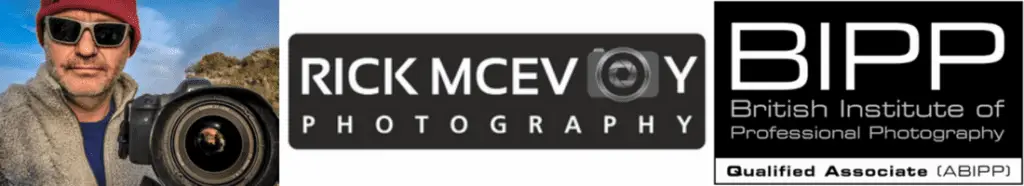You need to organise your photos on your computer so you can find any photo quickly and easily. You need to come up with a filing system that you can add to over the years as you take more and more photos. And you need to be able to keep track of all the photos in the catalogue so you know which photos you have edited, the good stuff you have not yet edited, your best stuff and any rubbish you might have. You need to get rid of any rubbish and any photos that you do not like or need.
That was the answery bit
Hi, and a very warm welcome to Episode 198 of the Photography Explained podcast. I’m your host, Rick, and in each episode, I will try to explain one photographic thing to you in plain English in less than 27 minutes (ish) without the irrelevant details. I’m a professionally qualified photographer based in England with a lifetime of photographic experience, which I share with you in my podcast.
In this episode, I will tell you how I organise my photos in a single Lightroom Catalogue but don’t worry; you can do the same with any similar software package. And this works with the file structures that you find in Windows Explorer and IOS Finder. You can sort your photos using whichever of these you use.
And best of all, it is straightforward, whatever software you use. And it doesn’t cost anything – what is not to love? But this will save you a ton of time.
You can listen to this splendid episode here
Or keep on reading – it is entirely up to you!
OK – let’s jump straight into this.
Photos are like any other digital file. This is the starting point. Photos need to be organised in a logical folder structure, just like any other digital file. And the best way is to think and devise a simple system that works for you.
A word about Lightroom
I will apologise now for constantly mentioning Adobe Lightroom, but this is what I do and have done since it was released in 2007. Would you believe it? Yes, I have been a user since Lightroom 1.0. And I am also a paying customer at the time of writing this. One day, Adobe, one day… I’m just saying. So, while this might sound like a Lightroom ad, I tell you what I do in my podcast, and Lightroom is what I use. And pay for with my own money. But photo organization is photo organization, whatever software you use.
Put all our photos in one catalogue.
Yes, one catalogue, dear listener. All my photos, dating back to 2003, are all in a single location, one Lightroom Catalogue. I used to have numerous catalogues, as that is what I thought I needed to do, but I was so wrong. For over a decade, I have had all my photos in one catalogue, and that is not going to change.
I remember reading some years ago that there is no limit to the number of photos that you can have in a single Lightroom Catalogue. I’m not sure if this is true, but it works for me.
Having a single catalogue makes everything easier, as long as you have your organising done. It might sound like an easy way, and it is, and that is fine – these things do not have to be complicated.
It is easier to back up a single catalogue, so there are no reasons not to have a single catalogue for all your photos. And there is much less chance of duplicate images. And I am pretty sure that what I say and do works in other similar software. And having a single catalogue means you have all your photos in chronological order – how utterly splendid.
Ok, what is the folder structure in my Lightroom Catalogue?
I used to have 11 main folders and subfolders in each main folder. And lots more sub-folders. It went on and on. I don’t need to tell you what they were. I now have 6 main folders.
I am currently getting rid of all the rubbish from my Lightroom catalogue using my new file structure. This is it.
- Import
- Commercial
- England
- Worldwide
- Working
- Personal
Yes, that is all I have now, and it looks much better on screen. Sad, I know, but these things do make me happy!
So there are just 6 main folders now, and I am going to go through these one by one. This is how I work; my file structure directly relates to my workflow.
1 Import
Not surprisingly, this is where I import photos. I used to then move them to another folder. I recently got rid of that folder, which was called the Sort folder. I would keep photos in this folder until I had sorted the photos. It basically became a dumping ground for unsorted stuff. Now, imported photos are put in a single folder until I am ready to move them to a new folder where they will stay. I won’t move them until they have been sorted, which these days means getting rid of the rubbish and adding other data to the photos that I will come on to.
This is how I keep on top of the rubbish. Having photos in the import folder annoys me, so I need to deal with them and sort them so I can move them and they no longer annoy me. And if the photos sit in this folder, I know that they have not been sorted or, indeed, edited.
There are five possible main folders to which the photos will be moved. They are
2 Commercial
This is where all my commercial work goes. There are sub-folders for years, and within each sub-folder, another folder, which is the job name. Within that job folder, there are more subfolders. Bear with, it sounds worse than it is. The photos get put in a sub-folder called All. I will sort the photos, and the ones that I want to work with are put in another sub-folder called picks – more on that in a bit. The rest remain in the All sub-folder until I delete them.
3 England
No year folders – I don’t need that. Just the location, broken down by county, then the actual location. That is that one.
4 Worldwide
As for England, it is broken down by country (not county) and then location. And that is that. Some of these folders have years on them, as I have been to some places more than others.
5 Working
Anything that I am working on for my business, websites, blog or podcast. Anything at all. And there are sub-folders to organise this little lot.
These are
- Me photos – I use these all the time
- Skies
- Behind the scenes
- Photos of gear
And anything else that I come up with as part of my catalogue reorganising. The point is that I put photos I am working on together and have sub-folders that help me do my work and save time. That is what this is all about.
6 Personal
Anything personal. Anything at all.
But I have not put the personal stuff from the holidays here. I don’t need to do this as I know where the photos are; they are organised by location. And this is where labels and other stuff come in. But ideally, family photos would be in this folder.
And I need to work on facial recognition, which will give me a way of organising family members – definitely one for the future!
That is how I organise my photos
That is how my photos are organised in Lightroom: 6 main folders and sub-folders that make logical sense. And it is that simple. Photos are digital files and need filing like any other digital files. There is no need to overcomplicate this.
My photography workflow
My folder structure reflects my workflow. It is straightforward, but it works. It saves me time and means I can find photos quickly and easily. I can also add new photos to a logical place where I can always find them later.
So that is how I organise my photos, but what else do I do?
Where are my photos stored?
Lightroom is installed on my PC hard drive, a 512GB SSD. But the photos, my digital photo collection, are all stored on a 4TB external hard drive. This external drive has 1.76TB of available storage, so I am sorted for many years. I will need to replace the hard drive through age rather than running out of storage capacity. Having said that, I want to upgrade to solid state drives; best add that to my list!!
I bought this external hard drive a few years ago, and it has allowed me to have all my photos in one place with enough capacity for many years into the future. I will be replacing this external hard drive because it is getting old rather than full. And I don’t have anything else on this external hard drive. Just my photos.
Edited photos, exported from Lightroom as JEPGs, are filed on another drive. I could delete these photos, but I like having a record of what I have issued, and edited files can be used for other purposes. But they are not in Lightroom; they are filed away with all my other documents—one for me to think about.
That was the answery bit
The talky bit
Let’s not overthink this. Digital images are files just like Word Documents, PDFs and anything else you care to mention.
So get your organisation sorted out, and you will be good to go. Get this right, and this will help you for years to come, just like mine has and still does. Digital cameras have given us the opportunity to take lots of photos, and we need to keep on top of this. Storage space needs to be managed and kept on top of. All our photos need to be together in one central location where we can manage them and look after them.
Please don’t keep your photos on memory cards; get them somewhere more secure.
Oh no, there is one big thing. Rubbish photos. If you have rubbish photos in your catalogues, why have you not got rid of them?
I am going through the process of getting rid of all the rubbish photos that I have. I am never going to edit rubbish photos, so what is the point of keeping them? I want to finish this exercise by the end of the year – 2025, that is! This is, after all, a big job, and whilst it is hard work, the endpoint will be worth it.
Check out episode 195, cunningly titled “Why Do I Have So Many Rubbish Photos? (And Why It’s OK, And What I’m Doing About It)” for the whole story.
And ask yourself this question – if you can’t be bothered to edit a photo, why are you keeping it?
Keeping photos organised is vital for all professional photographers – these assets are their income, so this is really important.
What if I use a phone to take photos?
The title said “on your computer” for a reason. I am not covering photos on phones. And here is why.
I have well over 18,000 photos on my phone, which is ridiculous. Some of them are in albums, but most are not.
The photos on my phone are not organised in any meaningful or helpful way. I need to get on top of this, but these photos are not my priority. This is why I have not done this and why I probably will never get around to doing this, as year after year, the problem gets worse.
One for me to think about – and a question for you, dear listener – do you organise the photos on your phone? I can’t be the only one here, surely.
And why is the title so specific? Who am I to tell you how to organise your photos on your phone while looking at the mess that mine are in? No, I have not mastered Apple Photos and all it offers. I have dabbled with Google Photos and Google Drive and played with the camera roll but never got to grips with photos on my phone. Definitely a new episode there. Another thing I need to sort out is a real basic problem for me – how do I give each photo a relevant file name? Or do I need to? Move on, Rick, Move on
What do I do?
I have a lot of photos. The photos in my Lightroom Catalogue are super well organised. The photos on my phone are not. They are at opposite ends of the organised or not organised photos scale.
While this pains me, this makes sense as my “real photos” using air quotes I take with a camera and import into my carefully curated Lightroom catalogue are different from the snaps taken with my phone.
And I also take fewer photos and delete the rubbish. Well, I am getting better at that these days, and I have started the process of deleting the rubbish photos in my catalogue.
That is what I do.
Some thoughts from the last episode
Well I enjoyed revisiting my one photo rule. The only thing I wanted to pick up on here is this – think before you take a photo, ask yourself those questions, and try to get the best one photo of whatever it is you are photographing.
Next episode
There is so much more to this that I want to talk about. Once you have a file structure sorted and all your photos are there, you need to be able to keep on top of this lot, so I will tell you how in the next episode. Let’s not forget getting organised is just the beginning, as you will have an ever-growing catalogue of photos. If you need to be able to find specific photos among thousands, you might need some help.
And you need to back up photos – where to? I use cloud storage services plus hard drives located somewhere else. More on that next episode.
Want to know more about me and what I do?
A quick plug for me and what I do. You have found this podcast, so why not check out the podcast website photographyexplainedpodcast.com? I have another photography website, rickmcevoyphotography.com, where I write blog posts about my photographs of buildings and other good stuff. On my courses page, you will find my course, How To Become A Real Estate Photographer. You can also find me on YouTube talking about my podcast and my blog – just type my name in, and you will soon find me. That’s enough of the self-promotion.
If you have a question you would like me to answer or want to say hi, email me at sales@rickmcevoyphotography.co.uk or visit the podcast website, photographyexplainedpodcast.com/start. Or text me from the podcast feed.
It is always lovely to hear from you, dear listeners.
This episode was brought to you by a coffee I consumed before settling down in my homemade, acoustically cushioned recording emporium. This is a late morning recording, with a cheese and pickle sandwich to follow; no crisps.
I’ve been Rick McEvoy. Thanks again for listening to my small but perfectly formed podcast (it says here) and for giving me 27 minutes of your valuable time. After I have edited out the mistakes and other bad stuff, this episode will be about 25 minutes long.
Thanks for listening
Cheers from me, Rick
That was the podcast episode.
Want to know more?
Head over to the Start page on the Photography Explained Podcast website to find out more.
And here is the list of episodes published to date – you can listen to any episode straight from this page which is nice.
Let me know if there is a photography thing that you want me to explain and I will add it to my list. Just head over to the This is my list of things to explain page of this website to see what is on there already.
Let me send you stuff
I send out a weekly email to my subscribers. It is my take on one photography thing, plus what I have been writing and talking about. Just fill in the box and you can get my weekly photographic musings straight to your inbox. Which is nice.
And finally a little bit about me
Finally, yes this paragraph is all about me – check out my Rick McEvoy Photography website to find out more about me and my architectural, construction, real estate and travel photography work. I also write about general photography stuff, all in plain English without the irrelevant detail.
Thank you
Thanks for listening to my podcast (if you did) and reading this blog post (which I assume you have done as you are reading this).
Cheers from me Rick